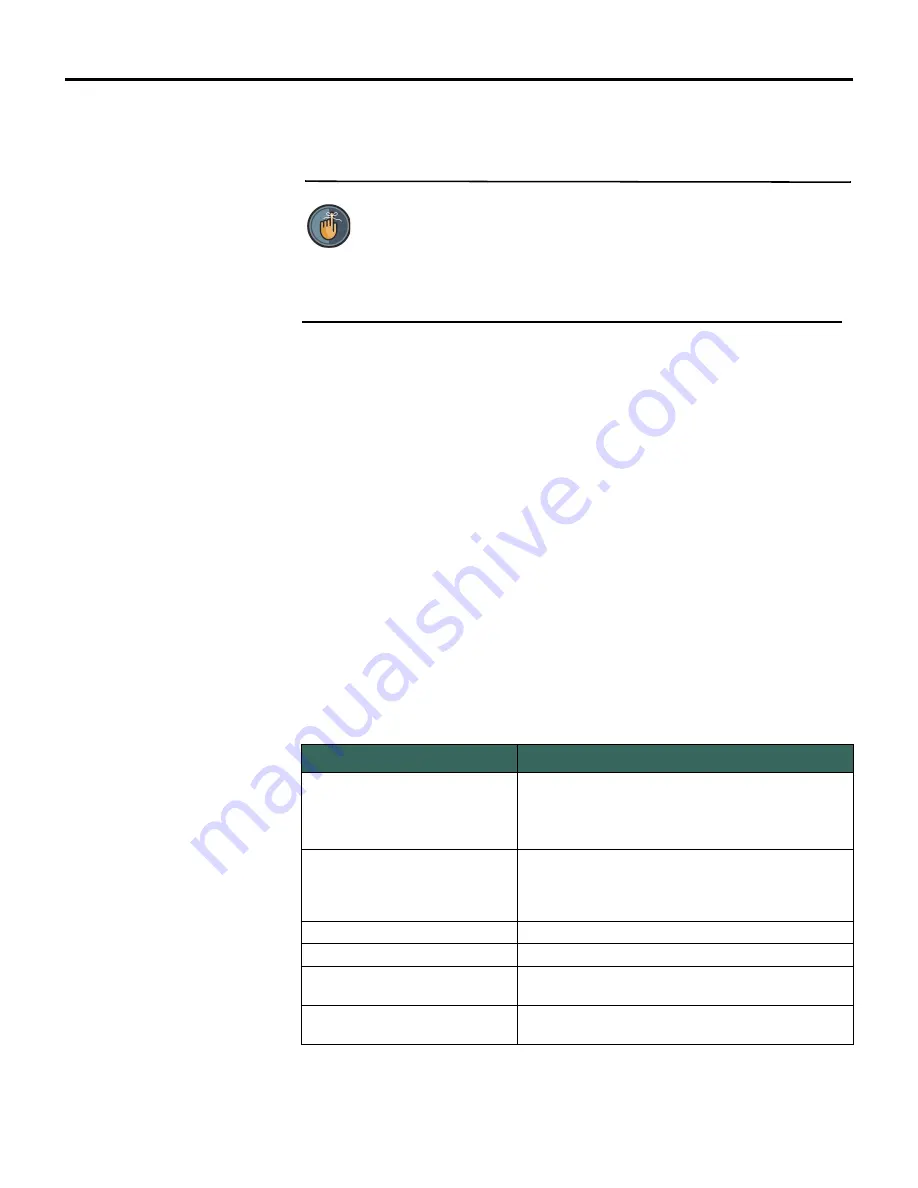
Chapter 6
Monitoring and Troubleshooting
62
Bedrock Secure OSA Remote User Manual - BRDOC020_001
10/11/18
ODBC Database Setup and
Configuration
The following setup is required to prepare BedrockLogMonitor for receiving log
data from OSA Remotes.
Note
You must have administrative privileges to manually make changes to
the configuration file or the IDE.
•
BedrockLogMonitor utilizes certain configurable parameters in the
XML configuration file
<IDE_install_dir>\Log Monitor\
BedrockLogMonitor.config.xml
These parameters, specified using XML elements, are described in
Table 6-6. A sample configuration file is shown in Figure 6-3. OSA
Remote information can be automatically added or removed from
the configuration when OSA Remotes are selected or deselected in
the Bedrock IDE (see below). Database connection information
(ODBCConnectionString and LogTableName) must be entered by
manually editing the configuration file.
Table 6-6 Logging Service Parameters
Parameter
Description
ODBCConnectionString
Database connection information for the ODBC driver.
Required for
BedrockLogMonitor
. This
information must be modified manually. By default, the
local database file (Log.db3) is specified.
LogTableName
Specifies the name of the table in the SQL database
where log entries will be written. This information must
be modified manually. By default, the table named
“log” is specified.
DeviceName
The name of the device
DeviceType
The type of the device (“CCM” for the OSA Remote)
DeviceSlotNum
The slot number of the device. Always ‘1’ for the OSA
Remote.
I
PAddress
One entry for each OSA Remote to be monitored.
Each entry will contain an IPv6 address.
Содержание Secure OSA Remote
Страница 1: ...Bedrock Secure OSA Remote User Manual ...
Страница 2: ......
Страница 8: ......
Страница 109: ......
















































