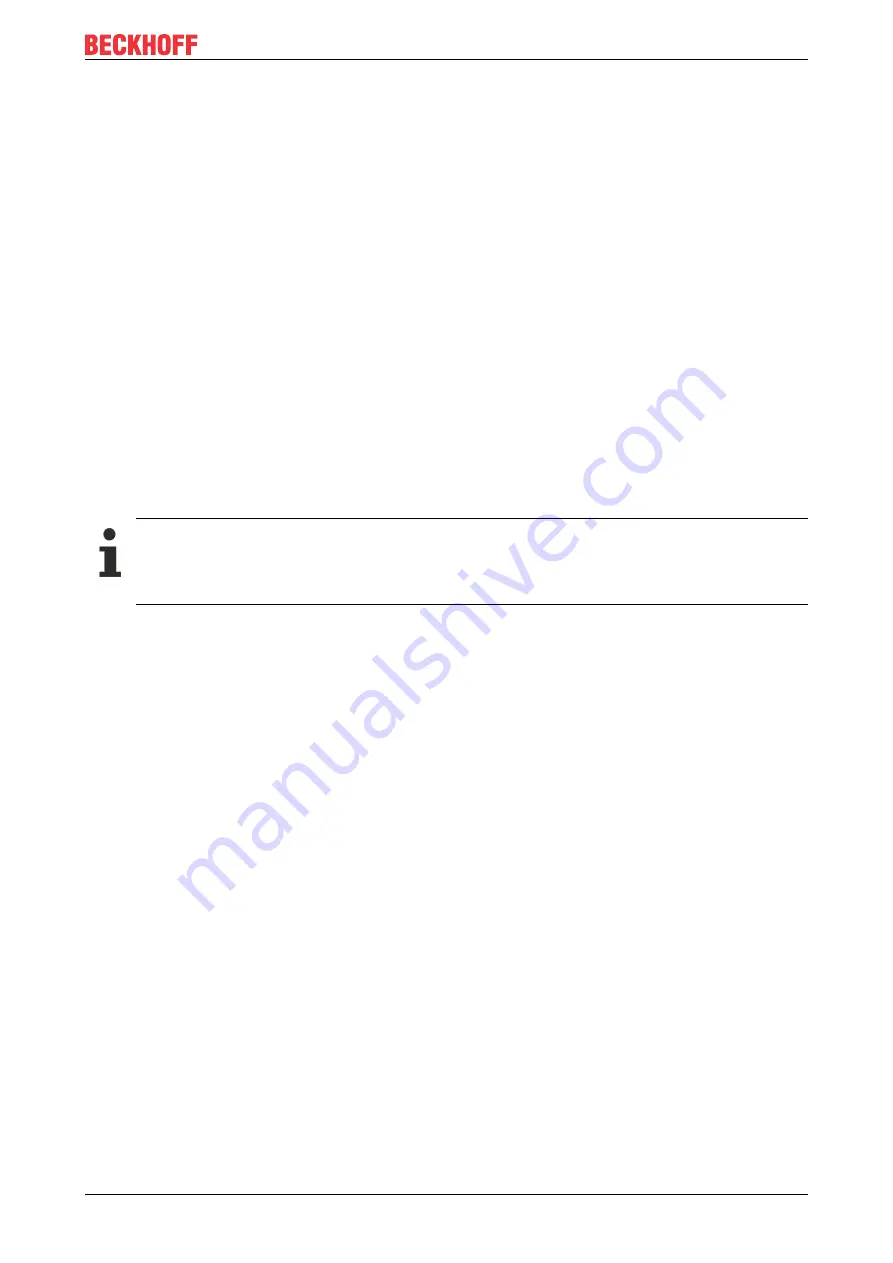
Basics communication
EL95xx
17
Version: 2.2
Init
After switch-on the EtherCAT slave in the
Init
state. No mailbox or process data communication is possible.
The EtherCAT master initializes sync manager channels 0 and 1 for mailbox communication.
Pre-Operational (Pre-Op)
During the transition between
Init
and
Pre-Op
the EtherCAT slave checks whether the mailbox was initialized
correctly.
In
Pre-Op
state mailbox communication is possible, but not process data communication. The EtherCAT
master initializes the sync manager channels for process data (from sync manager channel 2), the FMMU
channels and, if the slave supports configurable mapping, PDO mapping or the sync manager PDO
assignment. In this state the settings for the process data transfer and perhaps terminal-specific parameters
that may differ from the default settings are also transferred.
Safe-Operational (Safe-Op)
During transition between
Pre-Op
and
Safe-Op
the EtherCAT slave checks whether the sync manager
channels for process data communication and, if required, the distributed clocks settings are correct. Before
it acknowledges the change of state, the EtherCAT slave copies current input data into the associated DP-
RAM areas of the EtherCAT slave controller (ECSC).
In
Safe-Op
state mailbox and process data communication is possible, although the slave keeps its outputs
in a safe state, while the input data are updated cyclically.
Outputs in SAFEOP state
The default set watchdog monitoring sets the outputs of the module in a safe state - depending on
the settings in SAFEOP and OP - e.g. in OFF state. If this is prevented by deactivation of the watch-
dog monitoring in the module, the outputs can be switched or set also in the SAFEOP state.
Operational (Op)
Before the EtherCAT master switches the EtherCAT slave from
Safe-Op
to
Op
it must transfer valid output
data.
In the
Op
state the slave copies the output data of the masters to its outputs. Process data and mailbox
communication is possible.
Boot
In the
Boot
state the slave firmware can be updated. The
Boot
state can only be reached via the
Init
state.
In the
Boot
state mailbox communication via the
file access over EtherCAT
(FoE) protocol is possible, but no
other mailbox communication and no process data communication.
4.4
CoE Interface
General description
The CoE interface (CANopen over EtherCAT) is used for parameter management of EtherCAT devices.
EtherCAT slaves or the EtherCAT master manage fixed (read only) or variable parameters which they
require for operation, diagnostics or commissioning.
CoE parameters are arranged in a table hierarchy. In principle, the user has read access via the fieldbus.
The EtherCAT master (TwinCAT System Manager) can access the local CoE lists of the slaves via
EtherCAT in read or write mode, depending on the attributes.
Different CoE parameter types are possible, including string (text), integer numbers, Boolean values or larger
byte fields. They can be used to describe a wide range of features. Examples of such parameters include
manufacturer ID, serial number, process data settings, device name, calibration values for analog
measurement or passwords.
Содержание EL95 Series
Страница 1: ...Documentation EL95xx Power supply terminals 2 2 2019 07 02 Version Date...
Страница 2: ......
Страница 39: ...Commissioning EL95xx 39 Version 2 2 Fig 35 EL95xx Process Data tab...
















































