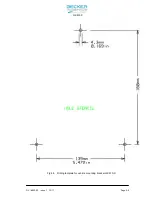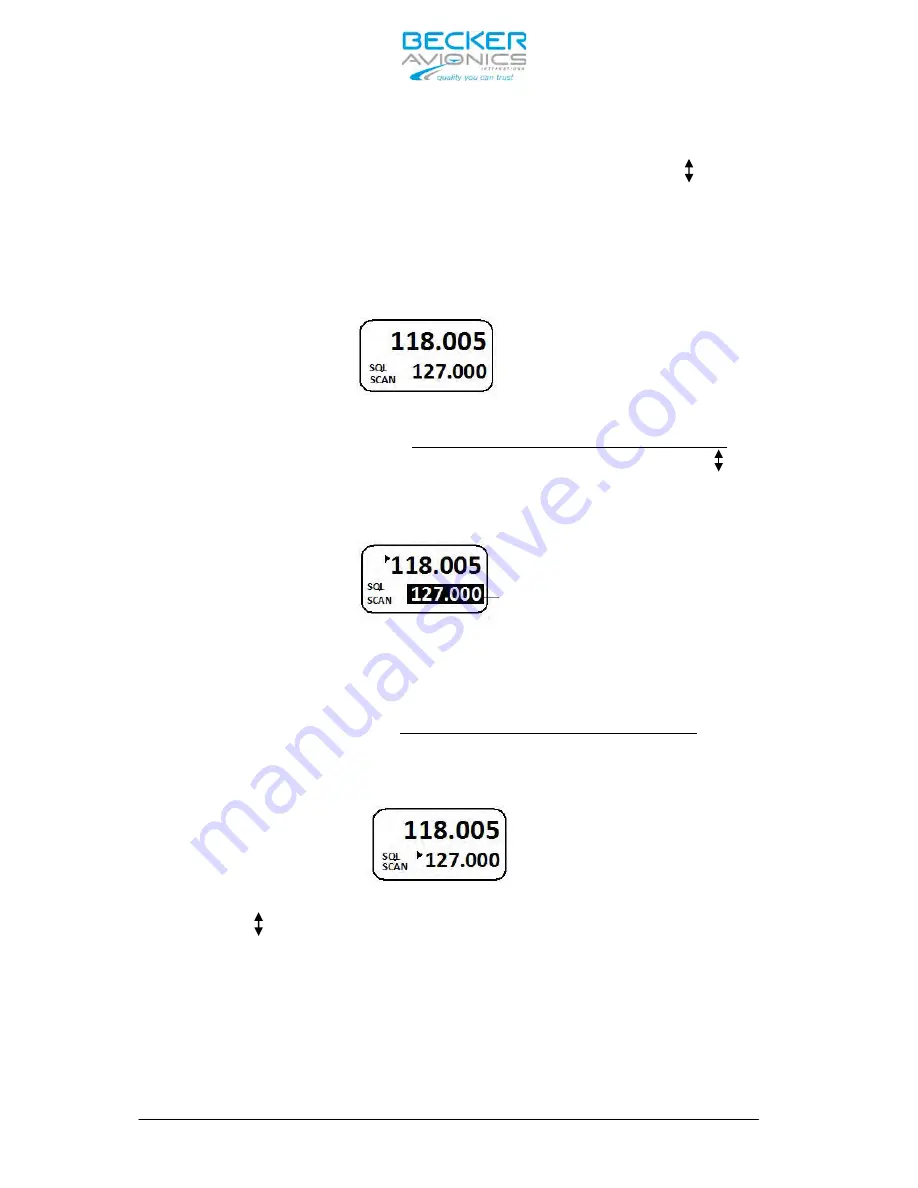
Page 3-8
DV 16800.03 Issue 1 12/11
GK615-X
3.2.2.4 Scan Mode
The Scan mode can be entered from all frequency selection modes by a long press of “ /SCN” key.
The Scan mode can be left by a short press of the “MDE” key. After leaving scan mode, device will enter
the standard mode.
Both, preset and active frequency is indicated on the display. The active frequency is indicated in the
top line. The preset frequency is indicated in the bottom line. The SCAN sign in the display indicates
that scan mode is active.
If signal is detected on the active frequency and signal is also detected on the preset frequency, then
the preset frequency is inverted and blinking. The active frequency has priority. The arrow sign “ ” near
active frequency indicates that audio from active frequency is provided to the audio outputs. Content of
display is shown in picture below.
Blinking
In addition to the blinking of the preset frequency an audio notification (“BEEP”) can be enabled in the
installation setup. If enabled a short “BEEP” will be heard once, when a signal on preset frequency is
detected, while a signal on active frequency is present and audible.
If a signal is detected on preset frequency, while nothing on the active frequency is received, the trans-
ceiver will automatically switch over to the preset frequency. The arrow sign near preset frequency indi-
cates that preset frequency audio is provided to the audio outputs. Content of display is shown in pictu-
re below.
Short press of the “ /SCN” key exchanges preset frequency and active frequency without leaving scan
mode. Exchange is disabled while the transceiver is in transmit operation.
Short press of the encoder push button activates setting of preset frequency (like in standard mode).
Note:
Transmission is always done on active frequency even if monitored frequency is currently audible.
Содержание GK615-X
Страница 12: ...Page 2 II DV 16800 03 Issue 1 12 11 GK615 X Blank...
Страница 16: ...Page 2 4 DV 16800 03 lssue 1 12 11 GK615 X Fig 2 4 Dimensions of portable VHF Station GK615 X...
Страница 17: ...DV 16800 03 lssue 1 12 11 Page 2 5 GK615 X Fig 2 5 Drilling template for vehicle mounting bracket GK615 X...
Страница 18: ...Page 2 6 DV 16800 03 lssue 1 12 11 GK615 X Fig 2 6 Car mounting bracket and handle GK615 X...
Страница 20: ...Page 3 II DV 16800 03 Issue 1 12 11 GK615 X Blank...