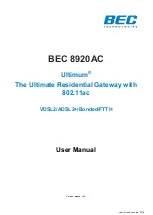Содержание 8920AC
Страница 12: ...Introduction Network Application Diagrams 1 BEC 8920AC User Manual Network Application Diagrams...
Страница 61: ...Configuring Your Router Quick Start Wizard 50 BEC 8920AC User Manual...
Страница 140: ...Configuring Your Router Security IP Filtering Outgoing 129 BEC 8920AC User Manual Rule inactive...
Страница 167: ...Configuring Your Router NAT Port Triggering Example 156 BEC 8920AC User Manual...