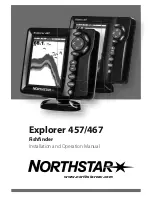21
o
Transparency
Settings: “0%” to “70%”
Transparency setting allows you to change the transparency of the dialog
boxes so you can see through the dialog box.
•
Advanced Menu
Settings
o
Keel Offset
Settings: “Off”, “9ft” to “+9ft” (“-3m” to “+3m”)
Keel Offset will adjust the digital depth readout to indicate depth from the
waterline or boat's keel.
Enter a positive vertical measurement from the transducer to the waterline to
read the depth from the waterline. Enter a negative vertical measurement
from the transducer to keel to read the depth from the keel.
Transparency 70%
Transparency 0%
Содержание BC202
Страница 1: ...BC202 User manual...