
12
Sonar Signal Display
•
Current Signal Chart (Real-time Signal RTS)
The current signal chart box is to display the strength of the latest echo in
horizontal lines at the far right of the display screen. The wider the horizontal
line indicates the stronger the signal, and the depth of the echo refers to the
depth scale.
•
Sonar Signal Zoom View (200KHZ or 83KHZ)
In the 200KHZ or 83KHZ single-frequency Zoom View,
the screen view is automatically split into left and right.
The unzoomed view is displayed on the right side of the
screen, and the zoomed view is displayed on the left
side of the screen.
In the Sonar Zoom View, on the unzoomed display
screen on the right, there will be a zoomed preview
box. The contents of zoomed preview box will be
displayed on the left side screen after zoomed in(2x ).
When zooming in automatically, the Zoom Preview
Box will track the bottom and moves up and down as
the bottom gets higher and lower.
When zooming in manually, the Zoom Preview Box will
move up and down as the user presses the up and
down keys.
•
Manual Zoom
When the depth range is set to manual, press the ENT key to
magnify the sonar view displayed on the screen.
Press the up and down key to manually move up and down the
Zoom Preview Box.
Содержание BC202
Страница 1: ...BC202 User manual...

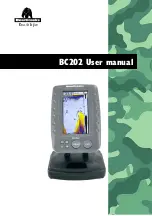





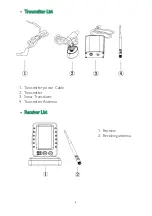




















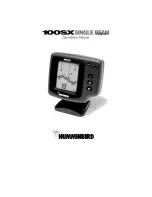
![Humminbird ] 981 Installation & Operation Manual preview](http://thumbs.mh-extra.com/thumbs/humminbird/981/981_installation-and-operation-manual_2183846-01.webp)
