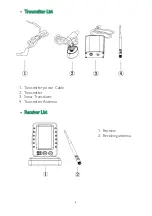19
•
Setup Menu Components Settings
o
Backlight
Optional settings: “10%” to “100%”
User can switch the Front light or adjust the brightness as needed.
When the screen backlight is set to turn on, (10%~100%), the background
light will always be on, which will consume a lot of power and reduce the
battery life. So you better use this feature only in low light.
The screen of this fish finder is clear viewing in direct sunlight, so the backlight
can be turned off when used outdoors during the day.
o
Volume
Settings: “High”, “Medium”, “Low”
Volume setting allows you to adjust the Alarm Volume so that you can select
the tone that you can hear best.
o
Units
Settings: “ft/°C”, “ft/F”, “m/°C“, “m/F“
o
Chart Speed
Settings: “10%” to “100%”
The chart speed is the rate echoes scroll across the screen. User can adjust
the chart speed as needed.
It is recommended that the chart speed should be set to the maximum so
that the reflected wave information can be updated in a timely manner.
Содержание BC202
Страница 1: ...BC202 User manual...