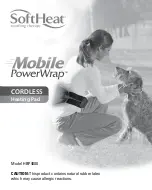10
|
CAMERA
•
Video feed:
Press arrows to enter full screen
-
Select video quality: HD, SD, or Smooth (for live feed)
•
Audio:
Listen to audio from the pet feeder
•
Microphone:
Speak to your pet in real time
6
|
SETTING
•
Device name:
Edit the device name
•
Recording setting:
Add audio recordings (max 10
seconds) to play when food dispenses
•
Pet information:
Set a profile for your pet, including
a photo, nickname, age, weight, etc.
•
Event list:
Displays the feeding history of the device
•
Remove the binding:
Unlink the device from the app
- NOTE:
This is necessary for the device to operate
correctly after an app update
VIDEO GALLERY
AUDIO
SNAPSHOT GALLERY
TAKE SNAPSHOT
MICROPHONE
RECORD VIDEO
PROFILE AND PET INFORMATION
VIDEO FEED