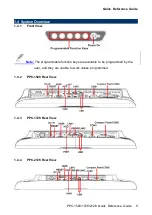Quick Reference Guide
PPC-1528/1728/2128 Quick Reference Guide 3
Content
PPC-1528/1728/2128 connector mapping ...................................................... 15
Содержание PPC-1528
Страница 11: ...Quick Reference Guide PPC 1528 1728 2128 Quick Reference Guide 11 1 5 System Dimensions 1 5 1 PPC 1528 Unit mm...
Страница 12: ...PPC 1528 1728 2128 12 PPC 1528 1728 2128 Quick Reference Guide 1 5 2 PPC 1728 Unit mm...
Страница 13: ...Quick Reference Guide PPC 1528 1728 2128 Quick Reference Guide 13 1 5 3 PPC 2128 Unit mm...