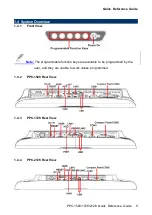PPC-1528/1728/2128
FCC Statement
THIS DEVICE COMPLIES WITH PART 15 FCC RULES. OPERATION IS
SUBJECT TO THE FOLLOWING TWO CONDITIONS:
(1) THIS DEVICE MAY NOT CAUSE HARMFUL INTERFERENCE.
(2) THIS DEVICE MUST ACCEPT ANY INTERFERENCE RECEIVED INCLUDING
INTERFERENCE THAT MAY CAUSE UNDESIRED OPERATION.
THIS EQUIPMENT HAS BEEN TESTED AND FOUND TO COMPLY WITH THE LIMITS
FOR A CLASS "A" DIGITAL DEVICE, PURSUANT TO PART 15 OF THE FCC RULES.
THESE LIMITS ARE DESIGNED TO PROVIDE REASONABLE PROTECTION AGAINST
HARMFUL INTERFERENCE WHEN THE EQUIPMENT IS OPERATED IN A
COMMERCIAL ENVIRONMENT. THIS EQUIPMENT GENERATES, USES, AND CAN
RADIATE RADIO FREQUENCY ENERGY AND, IF NOT INSTATLLED AND USED IN
ACCORDANCE WITH THE INSTRUCTION MANUAL, MAY CAUSE HARMFUL
INTERFERENCE TO RADIO COMMUNICATIONS.
OPERATION OF THIS EQUIPMENT IN A RESIDENTIAL AREA IS LIKELY TO CAUSE
HARMFUL INTERFERENCE IN WHICH CASE THE USER WILL BE REQUIRED TO
CORRECT THE INTERFERENCE AT HIS OWN EXPENSE.
A Message to the Customer
Customer Services
Each and every
our
product is built to the most exacting specifications to ensure
reliable performance in the harsh and demanding conditions typical of
industrial environments. Whether your new device is destined for the laboratory or t he
factory floor, you can be assured that your product will provide the reliability and ease of
operation for which the name has come to be known.
Your satisfaction is our primary concern. Here is a guide to
our
customer services. To
ensure you get the full benefit of our services, please follow the instructions below
carefully.
Technical Support
We want you to get the maximum performance from your products. So if you run
into technical difficulties, we are here to help. For the most frequently asked questions, you
can easily find answers in your product documentation. These answers are normally a lot
more
detailed than the ones we can give over the phone. So please consult the user’s
manual first.
2 PPC-1528/1728/2128 Quick Reference Guide
Содержание PPC-1528
Страница 11: ...Quick Reference Guide PPC 1528 1728 2128 Quick Reference Guide 11 1 5 System Dimensions 1 5 1 PPC 1528 Unit mm...
Страница 12: ...PPC 1528 1728 2128 12 PPC 1528 1728 2128 Quick Reference Guide 1 5 2 PPC 1728 Unit mm...
Страница 13: ...Quick Reference Guide PPC 1528 1728 2128 Quick Reference Guide 13 1 5 3 PPC 2128 Unit mm...