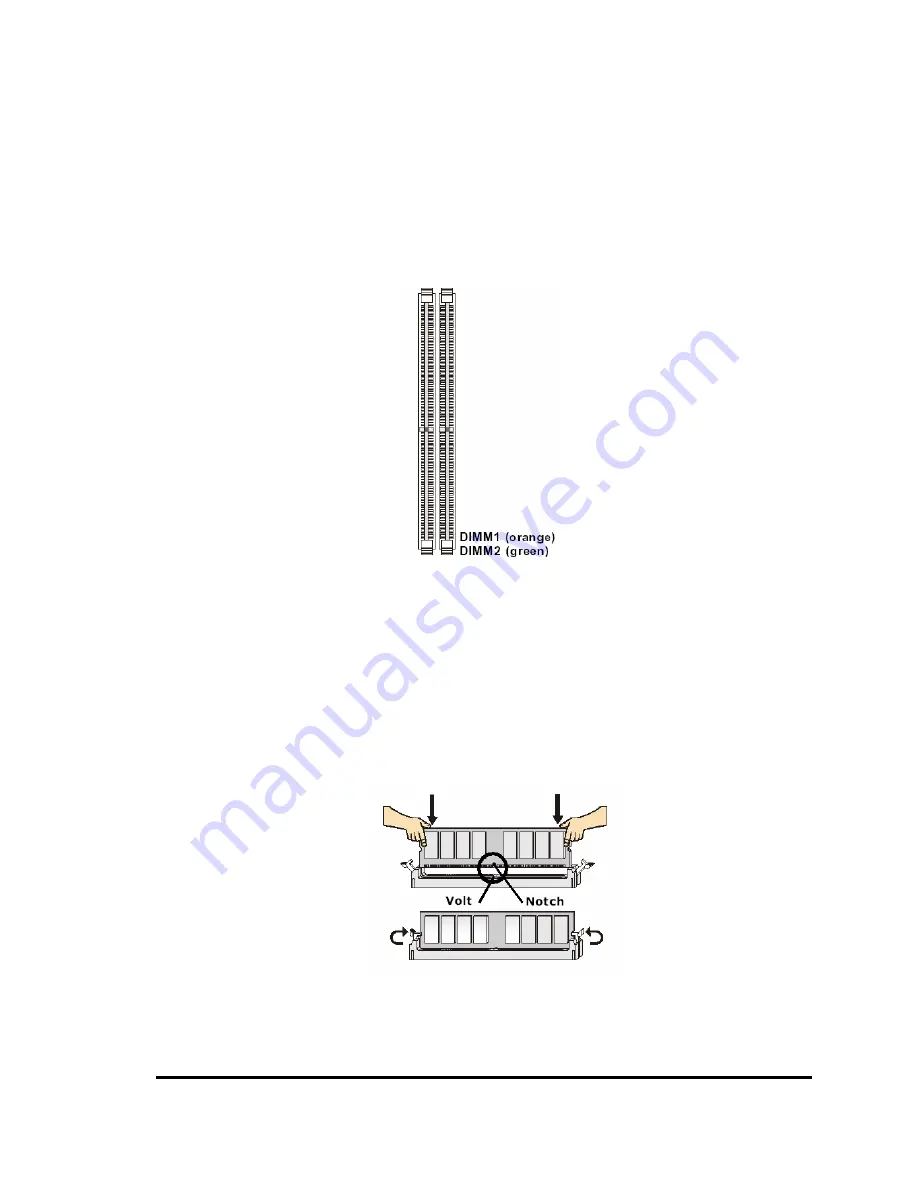
MX945GM-D
8
2-4 Install DDRII Memory Module
The MX945GM-D provides two DIMM slots for 240-pins Dual Channel DDRII 533/667 DIMM,
which supports the memory size up to 4GB. Since DDRII modules are not interchangeable with
DDRI and DDRII standard is not backward compatible, only DDRII memory module is allowed to be
installed in DIMM slots (“DIMM1” and “DIMM2”). Otherwise, the system won’t be able to boot up and
mainboard might be damaged.
1. There is one notch on the center of DDRII memory module. The module will only fit
in the right orientation.
2. Insert the DDRII memory module vertically into the DIMM slot. Then push it in until
the gold fingers on memory module is deeply inserted in the DIMM slot.
3. Make sure the plastic clips on both ends of DIMM slot are locked on the DDRII
memory module securely.




























