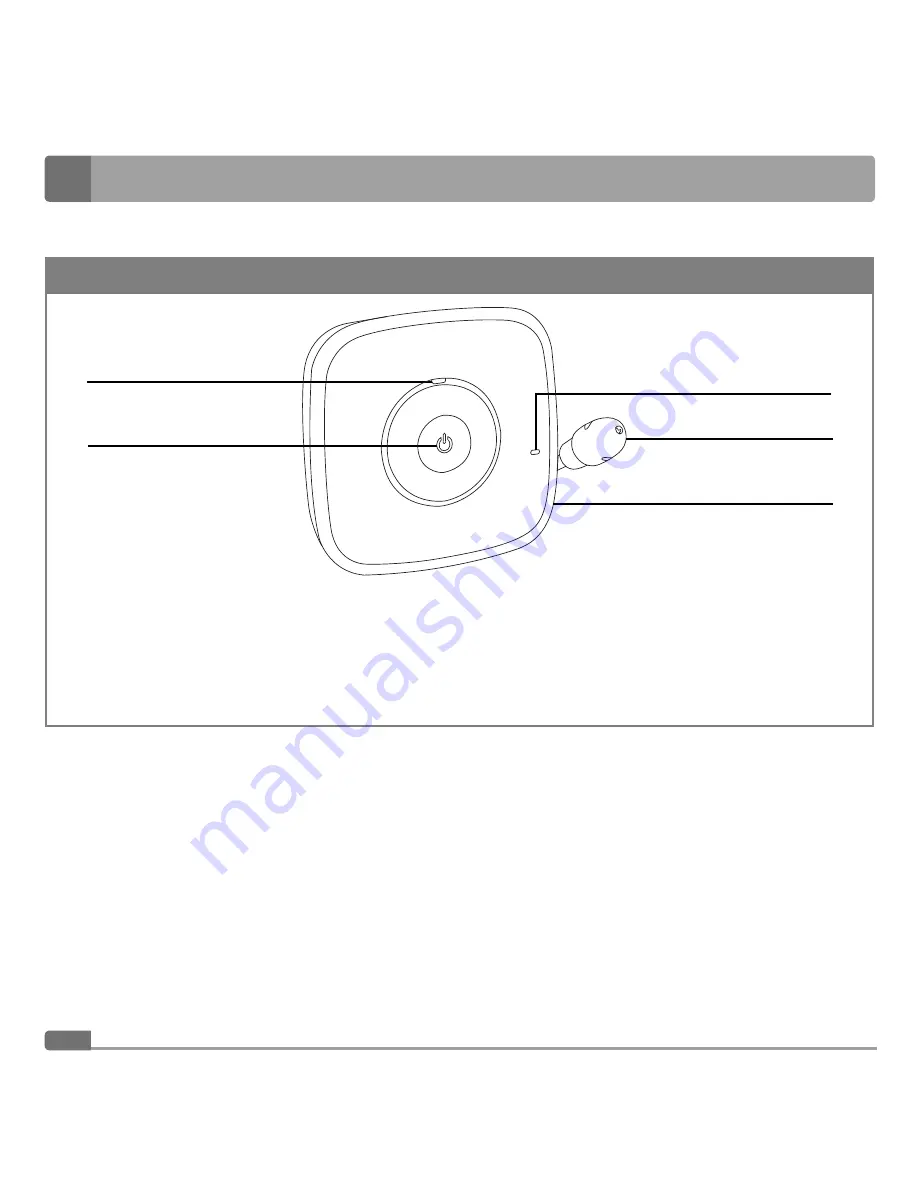
Digital Audio Baby Monitor
EN
8
Description of the baby unit
B
1
3
4
2
1
Power On LED indicator
2
Button for turning the baby unit on and off
3
Microphone
4
Temperature sensor
5
Power adapter socket (not shown),
it is located at the rear of the baby unit.
5

















