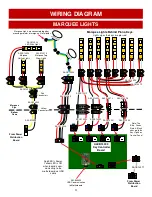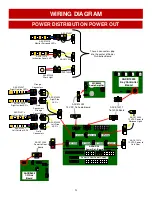28
Problem
Probable Cause
Remedy
TROUBLE SHOOTING GUIDE
Tickets on
monitor does
not
match
tickets coming
out of game.
Opto Sensor on ticket
dispenser dirty.
Faulty ticket dispenser.
Notch on tickets cut too
shallow.
Faulty cable. Disconnected,
loose or broken wires.
Enter Diagnostic menu and
test Dispenser
Check dipswitches on I/O
Aux Board
Faulty I/O Aux Board
Blow dust from sensor and clean with
isopropyl alcohol.
Replace with working dispenser to isolate the
problem. (A5TD1)
Flip tickets and load upside-down to have large
cut notch toward opto sensor.
Check connectors from ticket dispensers to I/O
Aux board. Check for continuity on cables
AACE13014
There are many options that affect ticket payout
using the dipswitches. Refer to Dip Switch
Setting page.
Replace I/O Aux Board. AACB9604
Tickets on
monitor do
match tickets
coming out of
game.
Settings in Menu are
incorrect.
Dipswitches on I/O Aux
Board not set correctly
Enter Menu and check certain areas:
Ticket Pattern
Fixed tickets
Mercy tickets
Verify that Show Game, Amusement Only, and
1/2 ticket payout dipswitches are all OFF
Tickets do
not dispense
or Wrong
amount
dispensed.
Check for
the correct
amount of
tickets
showing on
Monitor
Marquee Outline
LED’s and
Marquee LED
stick do not
work.
All three of the LED’s
not working.
One of the three
Marquee lights not
working.
Refer to “Marquee Lights Wiring Diagram”
Check for proper
connection from
the Power Distribution Board
to LED strips.
Check continuity. AACE13006, AACE13036,
AACE13026
Swap the LED cable to a different socket on the AACE1306
cable to isolate a faulty cable. Replace the faulty LED strip,
AACE13034, AACE13020, or AACE13019
Key not registering
when played.
The sensor is normally blocked - so
LED is ON
Once key is pressed, Sensor is not
blocked, so LED is OFF
Inspect assembly for
physical obstruction.
Disconnected, loose or
broken wires.
Enter Diagnostic Menu to
see if game recognizes
key.
Faulty sensor.
Remove 2 bolts from inside the front door into the
bottom of the key drawer. Slide key drawer forward to
access sensor.
Check connections from opto sensor to Key Controller
Board. (Cable # AACB3400A, AACE13021,
AACB13000)
Key indicator should go to DOWN when button is
pushed.
Swap sensor to isolate faulty sensor, cable or socket
Key Controller Board.
Replace sensor if needed. AACB3400A
Replace Key Controller Board if needed. AACB13000