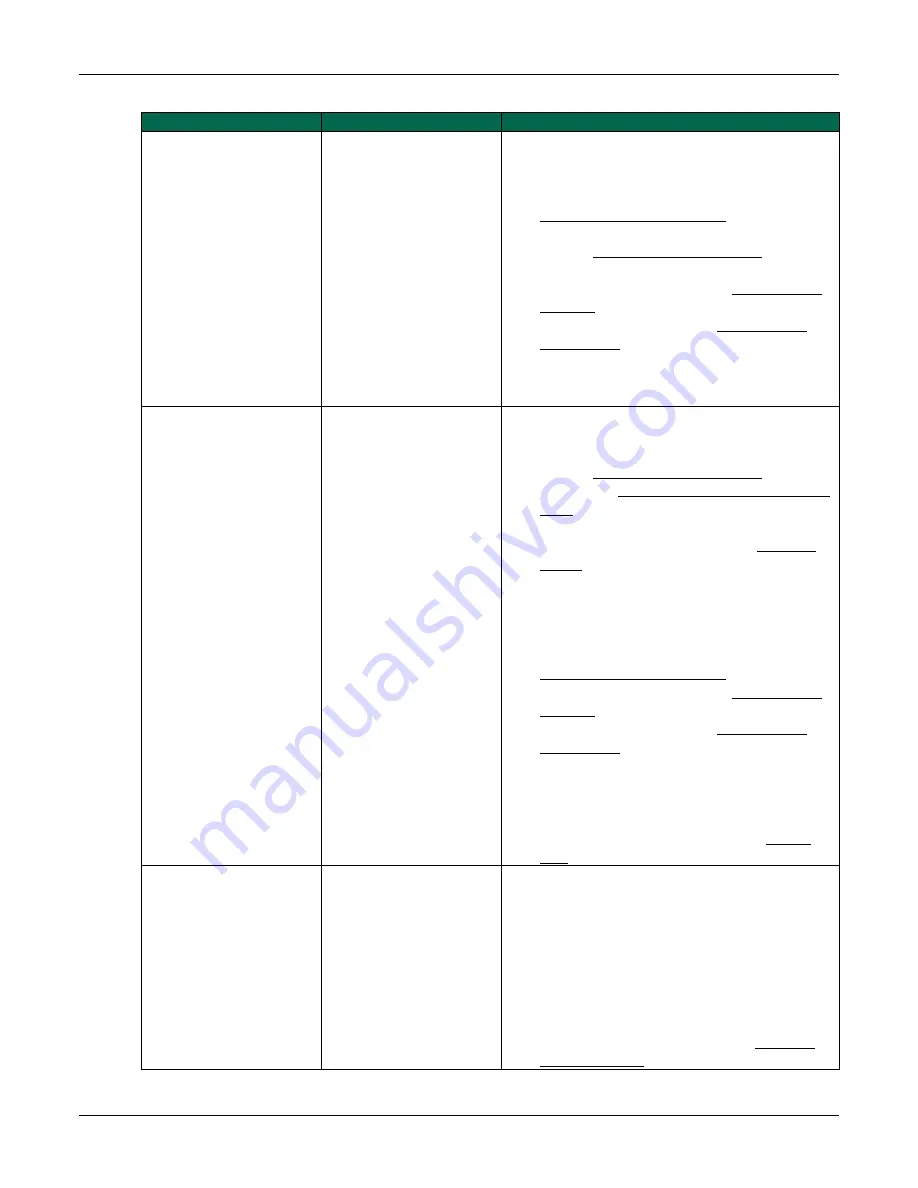
Operator Manual for the Baxter ExactaMix 2400 Compounder
Page 202
53007410 Rev. C
Issues with the Weight and Load Cell
On-screen Text
Explanation
Suggested Actions
Expected Weight:
<
calculated weight
> gm
Actual Weight: <
actual
weight
> gm
Difference: <
weight
difference
>%
The final weight of this
solution is outside of the
acceptable limit of +/-5%
Possible Cause: Unknown
The final bag weight is out
of range.
After the compounder
delivers all the
ingredients, the weight of
the patient bag differs
from the expected weight
by more than the
acceptable difference.
1.
Check that all the source containers are spiked
properly. Refer to the steps for spiking a
container, starting on Page 51.
2.
Check that the pump rotor is clean. Refer to
CLEANING THE COMPOUNDER on Page 101.
3.
Check that the outlet tube is installed properly.
Refer to Installing the New Valve Set on
Page 45.
4.
Calibrate the load cell. Refer to Calibrating the
5.
Calibrate the pump. Refer to Calibrating the
Compounder on Page 69.
6.
Compound a large-volume solution with at
least 205 mL of water to make the compounder
calibrate automatically.
Expected Weight:
<
calculated weight
> gm
Actual Weight: <
actual
weight
> gm
Difference: <
weight
difference
>%
The final weight of this
solution is within the
acceptable limit of +/-5%,
however some
ingredients may not have
delivered correctly.
Possible Cause:
<
ingredient name
> is
possibly <
underweight /
overweight
> by <
weight
error
> grams
An individual ingredient
delivery is out of range.
After the compounder
delivers an ingredient, the
weight of the patient bag
differs from the expected
weight by more than the
acceptable difference.
The compounder checks
the weight after individual
ingredient deliveries over
100 mL.
1.
Check that all the ingredients and inlets are
correct.
2.
Check that the tube set is installed properly.
Refer to Installing the New Valve Set on
Page 45 and Attaching the New Ingredients and
3.
On the MixCheck Report, check for references
to occlusions and bubbles. Refer to MixCheck
Report on Page 161. Have a pharmacist check
the accuracy.
4.
Check that all the source containers are spiked
properly. Refer to the steps for spiking a
container, starting on Page 51.
5.
Check that the pump rotor is clean. Refer to
CLEANING THE COMPOUNDER on Page 101.
6.
Calibrate the load cell. Refer to Calibrating the
7.
Calibrate the pump. Refer to Calibrating the
Compounder on Page 69.
8.
Compound a large-volume solution with at
least 205 mL of water to make the compounder
calibrate automatically.
9.
Contact Baxter Technical Services to check that
the flow factors are correct. Refer to Getting
Bag out of range
Dextrose is pumping too
quickly or slowly.
1.
Check that there are no environmental factors
interfering with pumping dextrose.
•
Keep the room temperature stable.
•
Always allow refrigerated dextrose to return
to room temperature before using it.
2.
Check that the source container is spiked
properly. Refer to the steps for spiking a
container, starting on Page 51.
3.
Check that the correct inlet is assigned to
dextrose in the formulary. Refer to Adding or
Editing a Product on Page 143.
Содержание ExactaMix 2400 Compounder
Страница 2: ......
Страница 170: ...Using Reports Operator Manual for the Baxter ExactaMix 2400 Compounder Page 162 53007410 Rev C Sample MixCheck Report...
Страница 177: ...Using Reports Operator Manual for the Baxter ExactaMix 2400 Compounder 53007410 Rev C Page 169 Sample Formula Report...
Страница 180: ...Using Reports Operator Manual for the Baxter ExactaMix 2400 Compounder Page 172 53007410 Rev C Sample Log Report...
Страница 185: ...Using Reports Operator Manual for the Baxter ExactaMix 2400 Compounder 53007410 Rev C Page 177 Sample Formulary Report...
Страница 199: ...Using Reports Operator Manual for the Baxter ExactaMix 2400 Compounder 53007410 Rev C Page 191 Sample Bag Usage Report...
















































