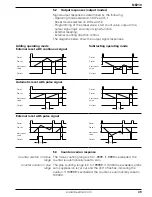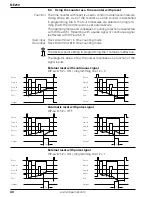NE210
www.baumer.com
37
Line 5
Function enabled in operating mode
0 * Changing of preset value only enabled
1 Changing of scaling factor only enabled
2 Changing of preset value and scaling factor enabled
3 Changing of preset value and scaling factor disabled
Line 6
Reset key
, function enabled in operating mode
0 * Reset key
activated
1 Reset key
disabled
Line 7
Reset input function
0 * Counting stop activated during external reset signal.
1 Differentiating reset signal effective with signal edge, no coun-
ting stop.
Line 8
Start count value 0-999
0 * Start count value 0
Any start count value from 0 - 999
●
DIP-switch 1 OFF: output set to preset value.
DIP-switch 1 ON: output set to start count value
Line 9
Time scale and resolution
0 * 999 s 99 / 100 s
1 99 min 59 s 9/10 s
2
999 min 59 s
3 999 h 59 min
●
Only applicable to use as a time counter or time delay relay.
Line 10
Time delay relay cycle
0 * Operating mode 1: ON delay
1 Operating mode 2: Hold time without stop (can be re-triggered)
2 Operating mode 3: Decay delay
3 Operating mode 4: Hold time with stop
Line 11
Output signal logic
0 * Normal output signal logic
1 Inverted output signal logic
●
In the inverted output logic mode, the outputs are activated
when the power supply is switched on and drop out on preset.
Line 12
Output signal function
0 * As DIP - switch 2
1 External reset but without pulse signal
Leave the programming
➜
Set DIP-switch 4 to „OFF“.
mode
Reprogram the counter to
➜
Press and hold the
and
keys and switching the
the
default settings
instrument on.