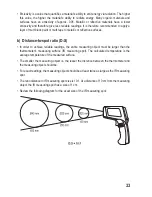36
e) Changing the temperature unit
• Push the button MODE (4) three times. At the lower edge of the display, SET (J) and the
currently selected temperature unit (I) appear.
• Push the button ▲(3) or ▼(5) to change the temperature unit.
• You can choose between Celsius (°C) and Fahrenheit (°F).
• While measuring, the indicator °F for Fahrenheit (F) or °C for Celsius (G) is shown in the
upper right corner of the display.
f) Backlight
• Push the button (6) to activate/deactivate the display backlight.
• If the backlight is activated, the backlight indicator (A) appears in the upper left corner of the
display.
Содержание IRT-350
Страница 3: ...3 Inhaltsverzeichnis Seite 15 Entsorgung 19 a Produkt 19 b Batterien Akkus 19 16 Technische Daten 20 ...
Страница 23: ...23 Table of contents Page 15 Disposal 39 a Product 39 b Rechargeable batteries 39 16 Technical data 40 ...
Страница 63: ...63 Inhoudsopgave Pagina 15 Verwijdering 79 a Product 79 b Batterijen Accu s 79 16 Technische gegevens 80 ...
Страница 82: ...82 ...
Страница 83: ...83 ...