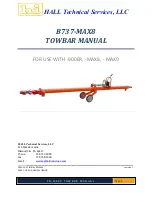Baseband Technologies Inc.
Title: Stamp-size Ultra Low-Power GPS Receiver Module User Guide Rev 1.0
Page 26
Example:
@POWERSAVE ENABLE
4.1.12
@REPLAY
Description:
@REPLAY command can be used to capture a set of data files in the field that may be
more representative of the use case and then replay them back in the lab from an SD
card. During the replay process, the receiver will behave as if the captures are being
collected while in the lab. Refer to App Note #001 for further details.
Syntax:
@SETTINGS [SHOW | RESET]
Examples:
@SETTINGS SHOW
# Show current settings
@SETTINGS RESET
# Reset current settings
4.1.13
$RTS
Description:
$RTS command overrides the RTS pin on the FTDI board for GPIO testing. The AUTOSLEEP
option works with the WAKE pin when “@WAKE ACTIVELOW” is set to enable the receiver
to sleep, but wake up when gpsconsole needs to send commands. If the RTS pin is not
available, see $DTR.
Syntax:
$RTS (HIGH | LOW | PULSE | AUTOSLEEP)
Example:
$RTS AUTOSLEEP
4.1.14
@SETTINGS
Description:
@SETTINGS command can be used to display and/or reset the current configuration of
the receiver
Syntax:
@SETTINGS [SHOW | STORE | RESET]
Examples:
@SETTINGS SHOW
# Show current settings
@SETTINGS STORE
# Write settings to flash
@SETTINGS RESET
# Reset current settings to factory default
4.1.15
@START
Description:
@START command initiates scheduled data collection