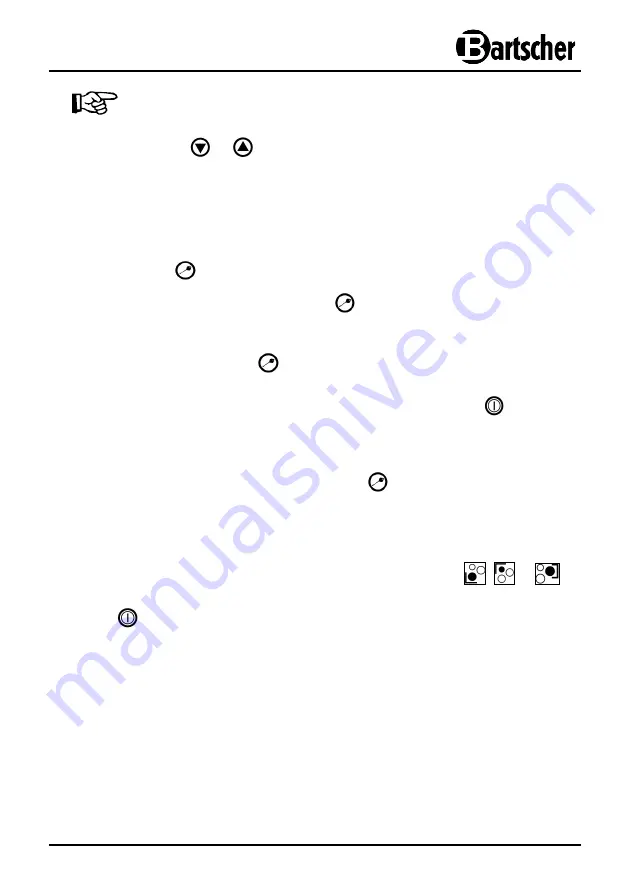
- 45 -
NOTE!
During the operation in Timer mode, the time may be adjusted at any moment
using the buttons
or
.
The memory function that the device is equipped with allows for the
set power or temperature levels to remain unchanged.
You can change the power or temperature levels in the same way without
changing the time settings.
Lock button
•
The device is equipped with the lock button
.
•
This button may be pressed after selecting the function mode (power or temperature
level), to prevent accidental changes.
•
Press and hold the lock button
until the control light over the button comes on.
•
After pressing this button the device operates with the adopted settings, and all
buttons on the control panel (except for the ON / STANDBY button
) are locked
and do not react to pressing. This prevents the undesired change of settings.
•
The lock button is also a child safety lock mechanism which prevents turning on the
device by a child.
•
To deactivate the lock, press and hold the button
until the control light goes off.
All buttons will become functional again.
Turning the device off
•
To turn off individual cooking zones, press the appropriate button
,
or
.
•
After the end of cooking or heating, turn the device off using the ON / STANDBY
button
and disconnect it from the power supply (pull the plug!).


















