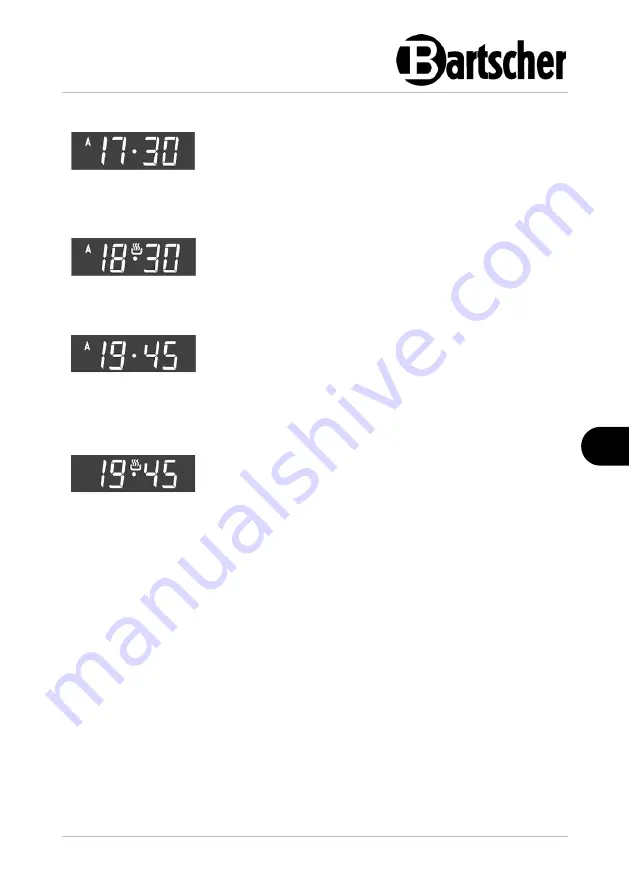
Operating Instruction
286426
37 / 48
EN
6. Wait a moment after setting the correct time.
After a few seconds, the acoustic signal sounds.
The display shows the current time and 'A' symbol stops
blinking.
7. Select the temperature with the temperature
controller and the oven function with the function
controller.
8. When it is time to start up, the oven automatically
switches on.
The oven and thermostat indicator lights come on; and
the thermal processing symbol appears on the display.
9. When the end time is reached, an acoustic signal
sounds and the oven switches off automatically.
The oven and thermostat indicator lights go out, the
thermal processing symbol disappears and 'A' starts
blinking again.
10. To deactivate the acoustic signal, press any key.
11. Now set the temperature controller and function
controller to '0' in order to switch the oven off
completely.
12. Press and hold down the 'Menu' key to remove the 'A'
from the display again.
NOTE!
At any time, the preparation time end time can be shown on the display by
pressing and holding the 'Menu' key until the blinking clock symbol appears.
Then immediately press the 'Menu' key once or twice again.
To adjust the preparation time, press and hold down the 'Menu' key until the
clock symbol flashes. Then immediately press the 'Menu' key once or twice
again and then the '+' or '-' key to adjust the time.
Содержание 6K-EBMF
Страница 1: ...6K EBMF 286426...


























