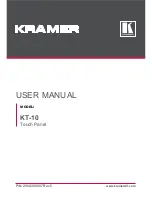Installation
POLARIS COMFORT
- for Zone 1/21
POLARIS Touch Panel 5.7" / 10.4" / 12.1"
EN 34/57
Technical data subject to change.
06/2017
6.7.2
Ex i USB interface for BARTEC Ex i memory stick
USB socket, 4-pole, Type A
ATTENTION
The Ex i interface has not been designed for USB devices with their own power
supply. Damage to property through incorrect use!
Do not connect any USB equipment with its own power supply to the Ex i interface.
Extension of the USB when using a protective enclosure (IP20)
The USB wall bushings on the protective enclosure must correspond at least to
protection class IP20.
The following types of cable should be used for the extension (max. 2 m).
Cable name:
Inline E258105 AWM STYLE 2725, 80°C 30V VW-1
28AWGX1P, 24AWGX2C; USB 2.0 High speed cable
6.7.3
Ex d socket (optional)
DANGER
Live plug-in connections! Risk of fatal injury if opened in an explosive
atmosphere!
Before opening the protective cap on the Ex socket on the POLARIS, make sure
there is no connection to voltage.
Plug-in connections must be closed with a protective cap immediately after
separation. The closing element must be positioned correctly.
Use flanged socket outlets and appliance couplers only with appropriate plug-in
connectors/couplings that are not damaged in any way.
Plug-in connectors in the (red insert) series cannot be combined with plugs in the new
geometrically modified (green insert) series. When replacements are delivered, the
plug-in system must be replaced in pairs.
PIN
Signal
Colour
Pin 1
VCC1
RD
Pin 2
Data-
WH
Pin 3
Data +
GN
Pin 4
GND
BK
Содержание POLARIS COMFORT Series
Страница 1: ...User Manual POLARIS COMFORT 5 7 up to 12 1 Zone 1 Zone 21...
Страница 2: ......
Страница 6: ...blank...