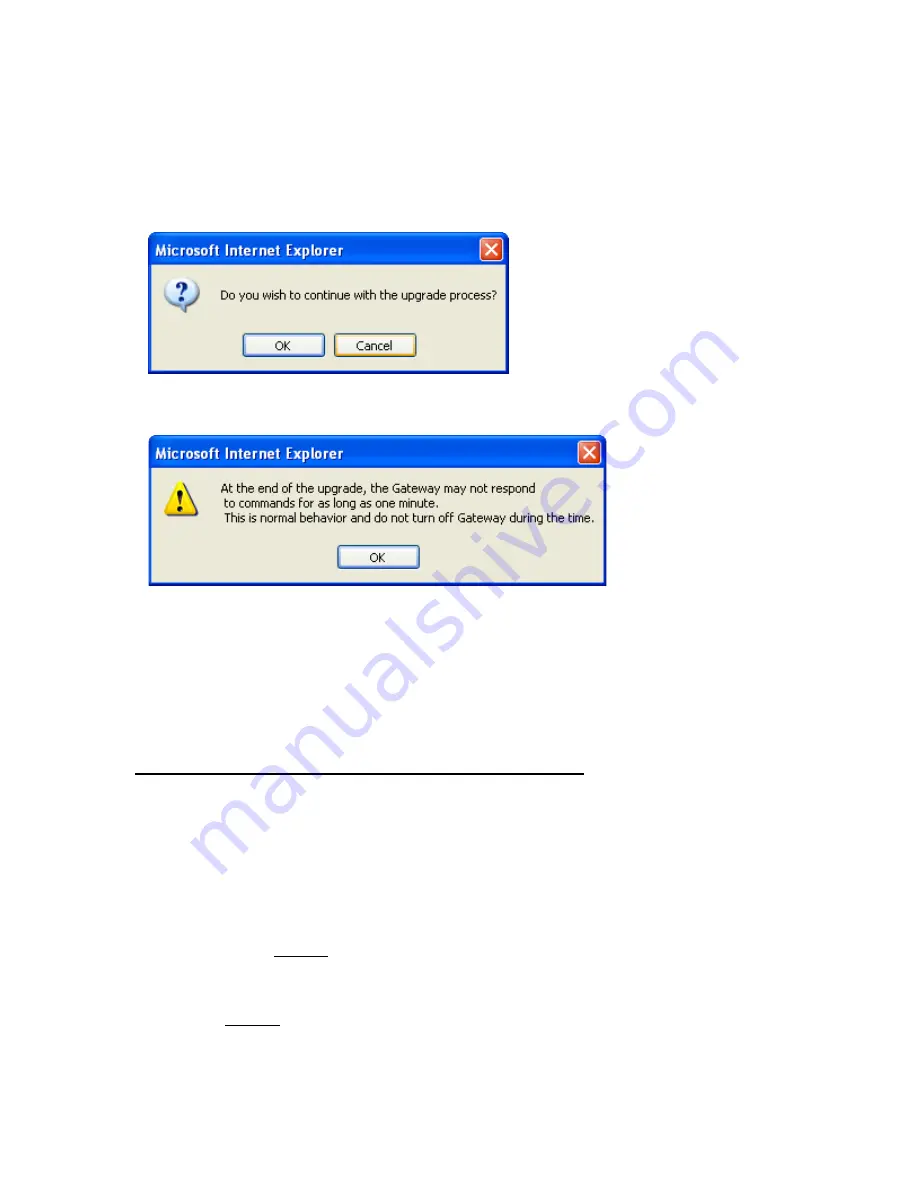
4.
Enter the fully qualified location of the update file that was extracted from the
Internet Download. i.e. C:\SMC\7008ABR_FWv140018.BIN
5. You will be asked to confirm the upgrade. Click “OK” to continue
6. This is the final confirmation for the upgrade.
7. This is the final screen when the Barricade is updated.
Part G
– RESET of router to recover from lost password.
How do you reset the Barricade to factory defaults?
To reset your Barricade 7008-ABR to factory defaults please use the steps outlined
below:
1.
Power off the router for about 30 seconds and then turn it on.
2. Wait for the router to sync up (about 10 seconds)
3. Depress the RESET* button for 8 seconds and release it. To verify a successful
reset, the power light will flash rapidly, all 8 port lights will turn on shortly, and
then the router will return to its normal state.
* Note: The RESET button is located on the left side of the front panel.
Содержание SMC7008ABR
Страница 3: ...4 Select System in order to set the Time Zone setting and to change the Password ...
Страница 11: ...2 If you have a Host name provided by your ISP enter it here and Click Apply to continue ...
Страница 12: ...3 Enter DNS Information as provided by your ISP and Click Apply to finish the process ...

















