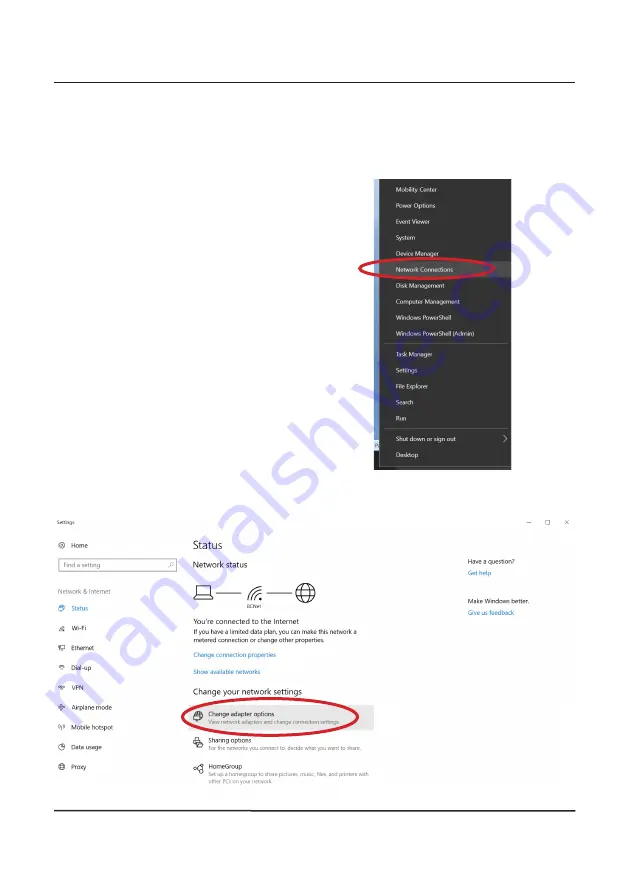
29
ETHERNET SETUP SCENARIOS - SCENARIO 3
2. Choose “
change adapter options
”
The following steps indicate how to set up a Windows PC with a static IP
address. A Default Gateway and DNS information are not required and can be
left blank for this scenario.
1. To set up the computer as a
DHCP client,
right-click the start
button
and choose
Network
Connections
.
Setting up a Static IP Address on Windows 10 Professional
Содержание 4000 Series
Страница 2: ......
Страница 40: ...40 ETHERNET SETUP SCENARIOS SCENARIO 5 ...
Страница 47: ...47 APPENDICES APPENDIX 3 The following screen shot shows the port forwarding rules that are required ...
Страница 49: ...49 APPENDICES APPENDIX 4 1 2 3 ...






























