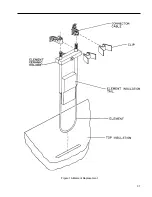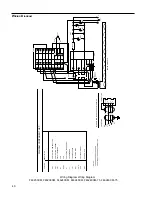25
Program Entry (all models)
Set Ramp Rates
1. With the controller not operating, indicated by the
bottom right hand side of the display extinguished,
depress scroll button until PR1 is displayed. Push the up
or down button to scroll to the desired value, which is
degrees per minute.
Scrolling down below zero will give three other options
for the ramp: NONE-which will force the program to skip
to the next segment; END-which will cause the program
to stop or restart if loops remaining is not zero; STEP-
which will cause the program to ramp as quickly as
possible to the next temperature level.
All other ramps in the program are set in a similar fashion
by selecting ‘PR’ followed by the relevant ramp number.
Set Level Temperatures
2. The level to which the first ramp is aiming is entered
by scrolling through the main scroll list until “PL1” is
displayed. By pressing either the up or down button the
present value of this level is indicated in display units.
Using the up or down button will scroll the present value
to the new value required.
All other levels in the program are set in a similar fashion
by selecting ‘PL’ followed by the relevant number.
Set Dwell Times
3. To set the dwell time for the first level, scroll through
the main scroll list until “PD1” is displayed. Pressing the
up or down button will reveal the current value of time in
minutes. Using the up or down button will scroll the
present value to the new value required. Scrolling this
value downscale will allow a setting of “END.” A setting of
“END” will terminate the program,or force it to restart if
loops remaining are not zero at the beginning of that
dwell.
NOTE
Be sure to select the program number
before pressing “Run/Hold.” (Models
F46120CM, F46120CM-33,
F46120CM-33-75, F46120CM-75,
F46128CM, F46128CM-75,
F46240CM, F46240CM-33,
F46240CM-33-75, F46240CM-75,
F46248CM and F46248CM-75)
O
PERATION
OF
P
ROGRAMMABLE
M
ODELS
Содержание F46110CM
Страница 37: ...37 Figure 1A Element Replacement...