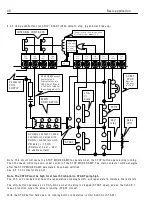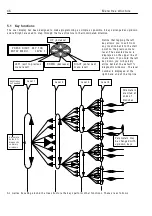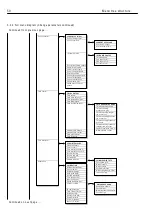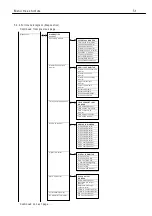4 8
Menu tree structure
SPD % Iarm If
l
d RJS C
0 0 0 0 0 0 0
R
Sref
I
li
m -
I
li
m mode
0 1 5 0 -1 5 0 0 0 0 0
R
PRESS RIGH T KEY F OR
EN TRY MENU LE V EL 1
R
5.1.6 Defau
l
t % DIA G N O STIC summary w
i
ndo w s
T w o defau
l
t % DIA G N O S TIC w
i
ndo w s togg
l
e every
5 seconds. The
li
near parameters are
i
nteger % .
If togg
li
ng stops and mode = C O N F, then EN A BLE
G O T O GET FRO M must be DIS A BLED. See 1 3.2.7.
D
i
sp
l
ayed mneumon
i
c
SPD %
Iarm
If
l
d
RJS C
Sref
I
li
m
-I
li
m
mode
Source PIN number
1 3 1
1 3 4
1 4 4
1 6 4
1 2 3
1 3 8
1 3 9
1 6 7 (ST OP/RUN)
Manua
l
sect
i
on
5.1.7 F
i
nd
i
ng the soft w are vers
i
on number of the un
i
t.
To f
i
nd the vers
i
on number of the soft w are
l
oaded on the dr
i
ve, see 1 1.4 DISPL A Y FUN C TIO NS / Soft w are
Th
i
s
i
s
a
v
e
r
s
i
on 5.15 m
a
nu
a
l
.
V
e
r
s
i
on 5.17
a
nd
a
bov
e
softw
a
r
e
h
a
s
a
ll
th
e
fun
c
t
i
ons d
e
s
c
ri
b
e
d.
Soft w are vers
i
on 4.0 5 up w ards
i
s compat
i
b
l
e w
i
th PL PILO T vers
i
on 4.0 5. Ho w ever PL P
il
ot (See 1 3.1.1 )
w
ill
not be ab
l
e to ut
ili
se or conf
i
gure FIELDBUS parameters. See a
l
5.2 ENT
R
Y MENU
W hen you enter the f
i
rst vert
i
ca
l
menu
l
eve
l
(
l
eve
l
1)
you w
ill
f
i
nd 8 head
i
ngs as you scro
ll
up and do w n.
A fter tapp
i
ng the r
i
ght key to proceed to the next
l
eve
l
, you can trave
l
up and do w n the
l
eve
l
us
i
ng the
up and do w n keys. The menus are c
i
rcu
l
ar so you
can trave
l
up or do w n to reach your des
i
red
dest
i
nat
i
on. The menus are des
i
gned so that the
most frequent
l
y used w
i
ndo w s are c
l
osest to the
entry po
i
nts.
There are 2 sty
l
es of menu that can be se
l
ected
us
i
ng DISPLA Y FUN C TIO NS.
REDU CED and FULL
The reduced menu sho w s on
l
y the common
l
y used
se
l
ect
i
ons and enab
l
es more rap
i
d trave
l
around the
tree structure
If the d
i
sp
l
ay
i
s sho w n
i
n th
i
s manua
l
w
i
th
next to
i
t then th
i
s
i
nd
i
cates that
i
t
i
s
i
n
both the reduced A ND the fu
ll
menu.
Note. There are about 5 0 ad
j
ustab
l
e parameters
i
n
the reduced menu. There
i
s a
l
so a fac
ili
ty for stor
i
ng
a second set of reduced menu parameters w h
i
ch can
be ca
ll
ed
i
nto use us
i
ng a d
i
g
i
ta
l
i
nput. See 6.1.1 7
C ALIBRA TIO N / Motor 1 or 2 se
See a
l
so 1 1.5 Remote
R
PRESS RIGH T KEY F OR
EN TRY MENU LE V EL 1
R
EN TRY MENU LE V EL 1
PAR A ME TER S A V E 2
EN TRY MENU LE V EL 1
C H A N GE PAR A METERS 2
EN TRY MENU LE V EL 1
APPLIC A TIO N BLO C KS 2
EN TRY MENU LE V EL 1
DIA GN O S TIC S 2
EN TRY MENU LE V EL 1
M O T OR DRIV E AL ARMS 2
EN TRY MENU LE V EL 1
SERIAL LINKS 2
EN TRY MENU LE V EL 1
DISPLA Y F UN C TIO NS 2
EN TRY MENU LE V EL 1
C O NFIG UR A TIO N 2
R
R
R
R
R
R
Содержание PLX
Страница 2: ...2 Contents ...
Страница 202: ......