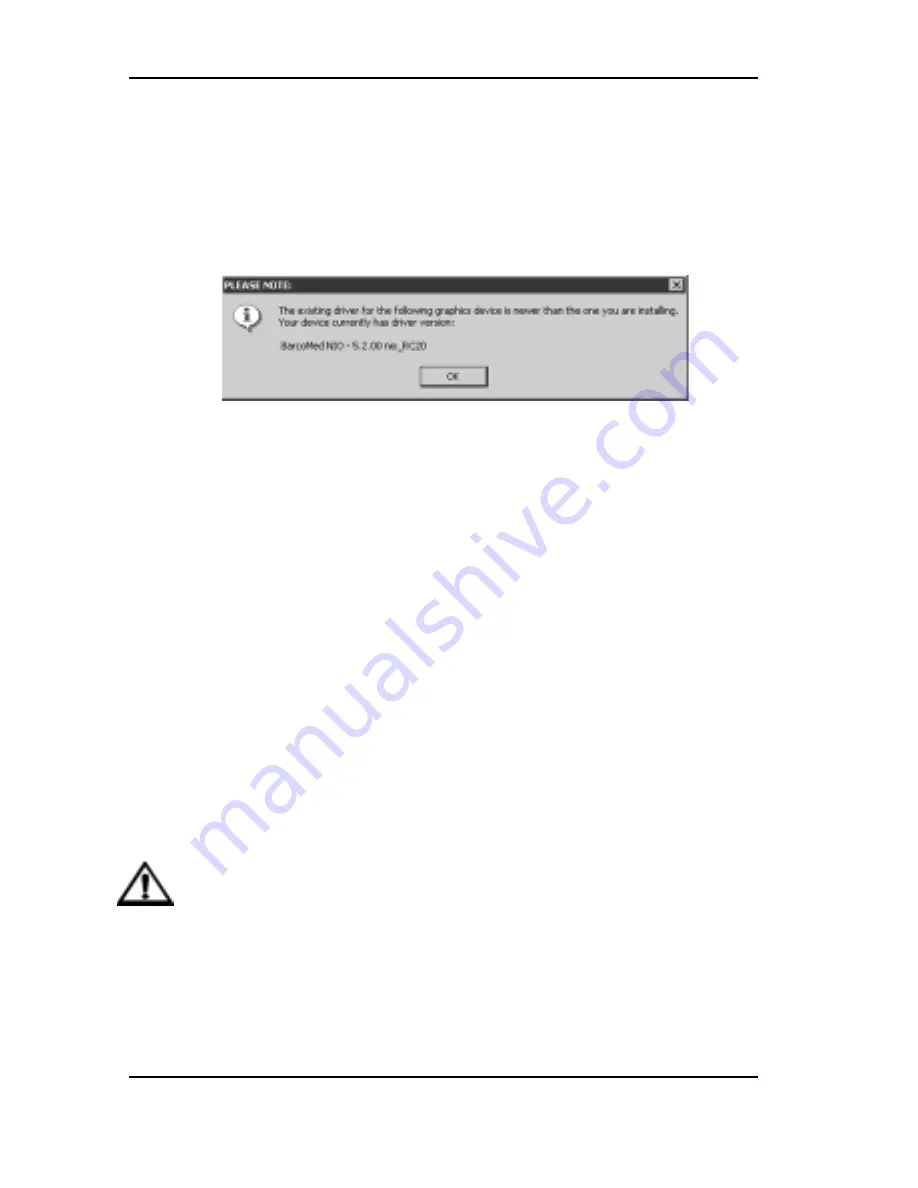
Software installation
System manual Nio 5MP
51
you will need to rerun the installer to install the
drivers for the other devices.
If you select a device with an installed driver, the
wizard will warn you if the installed driver is newer
than the one you are installing (figure 27).
Figure 27
Click “OK” to install the new driver. If you don’t want
to replace the exiting driver, click “OK” and then
click “Cancel”.
7. Your selection on the “Enable DualView” screen
determines if DualView is enabled or not. If you wish
to enable DualView “check” the checkbox next to
“Enable the DualView device?”, and click “Next”.
If you do not wish to enable DualView leave the
checkbox empty and click “Next” to continue.
8. The “Device Confirmation” screen displays the device
driver that will be installed. If you want to change
your selection, click “Back” to return to the Device
Selection Screen. Click “Next” to begin installing the
driver. Click “Cancel” to abort the driver installation.
Caution: Once you click “Next”, you cannot cancel
the driver installation.
Prior to beginning the installation the BarcoMed
Driver Install Wizard will warn you that while the
driver is being installed your display may flicker. Click
“OK” to continue.
Содержание Nio 5MP
Страница 1: ...Installation User Manual System manual Nio 5MP ...
Страница 3: ...System manual Nio 5MP 3 Preface ...
Страница 4: ...Preface 4 System manual Nio 5MP This page intentionally left blank This page intentionally left blank ...
Страница 13: ...System manual Nio 5MP 13 Overview ...
Страница 14: ...Overview 14 System manual Nio 5MP This page intentionally left blank This page intentionally left blank ...
Страница 23: ...System manual Nio 5MP 23 Installation ...
Страница 24: ...Installation 24 System manual Nio 5MP This page intentionally left blank This page intentionally left blank ...
Страница 57: ...System manual Nio 5MP 57 Operation ...
Страница 58: ...Operation 58 System manual Nio 5MP This page intentionally left blank This page intentionally left blank ...
Страница 67: ...NioWatch operation System manual Nio 5MP 67 Help Here you can consult the NioWatch online help pages ...
Страница 74: ...Display operation 74 System manual Nio 5MP This page intentionally left blank ...
Страница 75: ...System manual Nio 5MP 75 Cleaning ...
Страница 76: ...Cleaning 76 System manual Nio 5MP This page intentionally left blank This page intentionally left blank ...
Страница 79: ...System manual Nio 5MP 79 Troubleshooting ...
Страница 80: ...Troubleshooting 80 System manual Nio 5MP This page intentionally left blank This page intentionally left blank ...
Страница 95: ...System manual Nio 5MP 95 Technical Information ...
Страница 102: ...Glossary 102 System manual Nio 5MP This page intentionally left blank ...
Страница 103: ...System manual Nio 5MP 103 Warranty Statement ...
Страница 104: ...Warranty Statement 104 System manual Nio 5MP This page intentionally left blank This page intentionally left blank ...
Страница 110: ...Warranty Statement 110 System manual Nio 5MP This page intentionally left blank ...






























