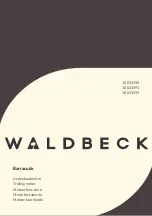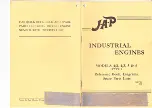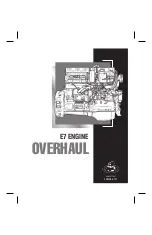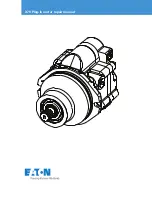Содержание Galaxy NH-12
Страница 4: ......
Страница 6: ...Table of contents 2 R59770591 ENGINE KIT 26 08 2010...
Страница 8: ...1 Safety instructions 4 R59770591 ENGINE KIT 26 08 2010...
Страница 52: ...Index 48 R59770591 ENGINE KIT 26 08 2010...
Страница 4: ......
Страница 6: ...Table of contents 2 R59770591 ENGINE KIT 26 08 2010...
Страница 8: ...1 Safety instructions 4 R59770591 ENGINE KIT 26 08 2010...
Страница 52: ...Index 48 R59770591 ENGINE KIT 26 08 2010...