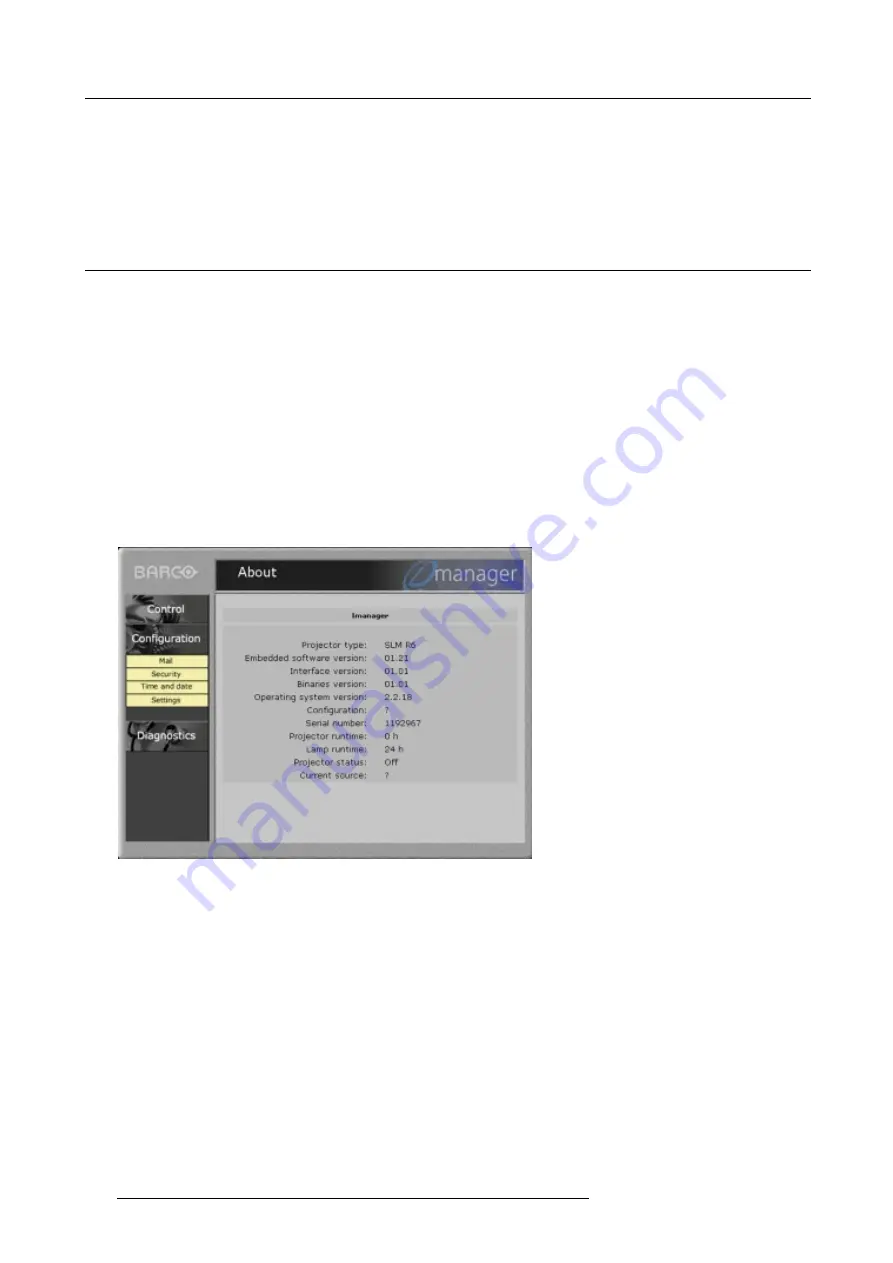
B. Barco Control Manager
How to adjust
Blanking adjustment can be adjusted by :
1. Click on a side of the image and drag up/down or left/right until the desired blanking is reached (steps of 8 pixels).
Or,
Click on the arrows of the chosen side until the desired blanking is obtained (every click is one pixel).
B.5 Configuration
Overview
•
•
•
•
•
B.5.1
Start up
Start up
To start up the configuration window :
1. Click on configuration.
A drop down menu will be displayed. (image B-13)
Image B-13
Configuration start up
Available items
Mail set up
to configure up to 3 mail addresses for auto feedback on a pre-defined time.
Security
set up of access password for the user and changing the administrator password.
Settings
to set up the projector name, location and mail server address.
Date & time
set up date/time and time zone for your projector
Source
to enter a name or nick name for each slot. These names will be visible on the Control
Source screen.
Security
When selecting an item in the configuration drop down menu, the security login and password for administrator will be asked(im-
age B-5).
118
R5976483 BARCOSLM R6 17092002
Содержание BARCOSLM R6
Страница 1: ...BARCOPROJECTION BARCOSLM R6 R9001901 OWNERS MANUAL 17092002 R5976483 01 ...
Страница 4: ......
Страница 8: ...Table of contents 4 R5976483 BARCOSLM R6 17092002 ...
Страница 13: ...2 Packaging and Dimensions Image 2 4 Top view dimensions R5976483 BARCOSLM R6 17092002 9 ...
Страница 14: ...2 Packaging and Dimensions 10 R5976483 BARCOSLM R6 17092002 ...
Страница 28: ...3 Installation Guidelines 24 R5976483 BARCOSLM R6 17092002 ...
Страница 40: ...4 Connections 36 R5976483 BARCOSLM R6 17092002 ...
Страница 82: ...7 Random Access Adjustment Mode 78 R5976483 BARCOSLM R6 17092002 ...
Страница 106: ...9 Service Mode 102 R5976483 BARCOSLM R6 17092002 ...
Страница 108: ...10 Programmable Function Keys 104 R5976483 BARCOSLM R6 17092002 ...
Страница 112: ...A Standard Source set up Files 108 R5976483 BARCOSLM R6 17092002 ...






















