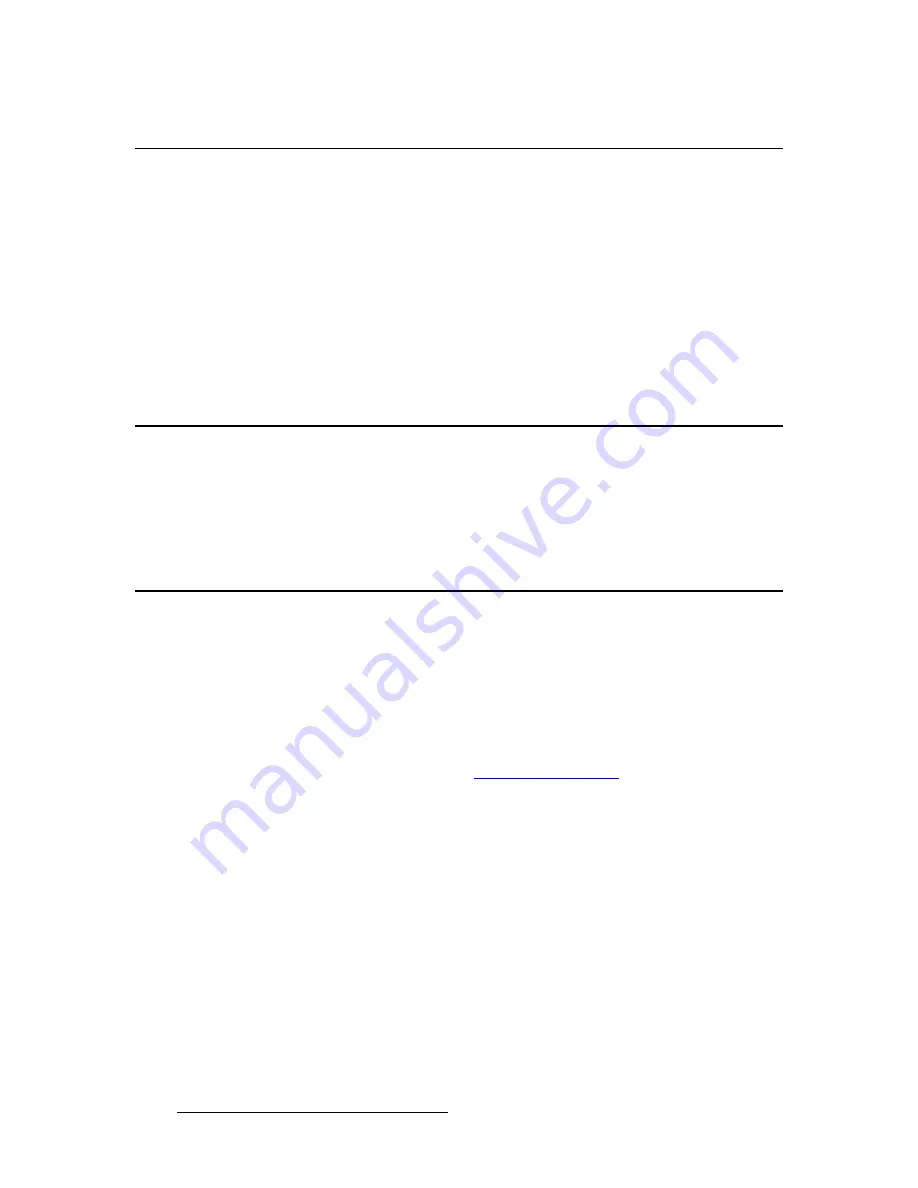
74
ACS-2048 • User’s Guide
5. Upgrading Software
Software Upgrade Overview
pçÑíï~êÉ=réÖê~ÇÉ=lîÉêîáÉï
Firmware files for the ACS-2048 are loaded into the hardware at power-up. These files are
stored in the unit’s onboard flash memory.
The ACS-2048’s system software can be easily upgraded using the following steps:
•
Downloading the appropriate “upgrade” file from the Barco FTP site or website
•
Connecting a PC (or laptop) to the ACS-2048
•
Launching a web browser
•
Connecting to the ACS-2048 using its IP address
•
Following the upgrade instructions in the browser
e~êÇï~êÉ=oÉèìáêÉãÉåíë
The following hardware items are required for upgrading ACS-2048 software:
•
IBM compatible computer with an available Ethernet port.
•
Local Ethernet network, including an Ethernet switch
pçÑíï~êÉ=oÉèìáêÉãÉåíë
The following list outlines software requirements for upgrading ACS-2048 software:
•
Ensure that your PC (or laptop) uses the Windows
®
2000 or XP operating
systems.
•
Ensure that your PC (or laptop) has a web browser installed, such as Windows
Internet Explorer
®
or Mozilla Firefox
®
.
Software files can be downloaded from either the Barco Folsom FTP site or the Barco
website, as described in the following “
” section.
















































