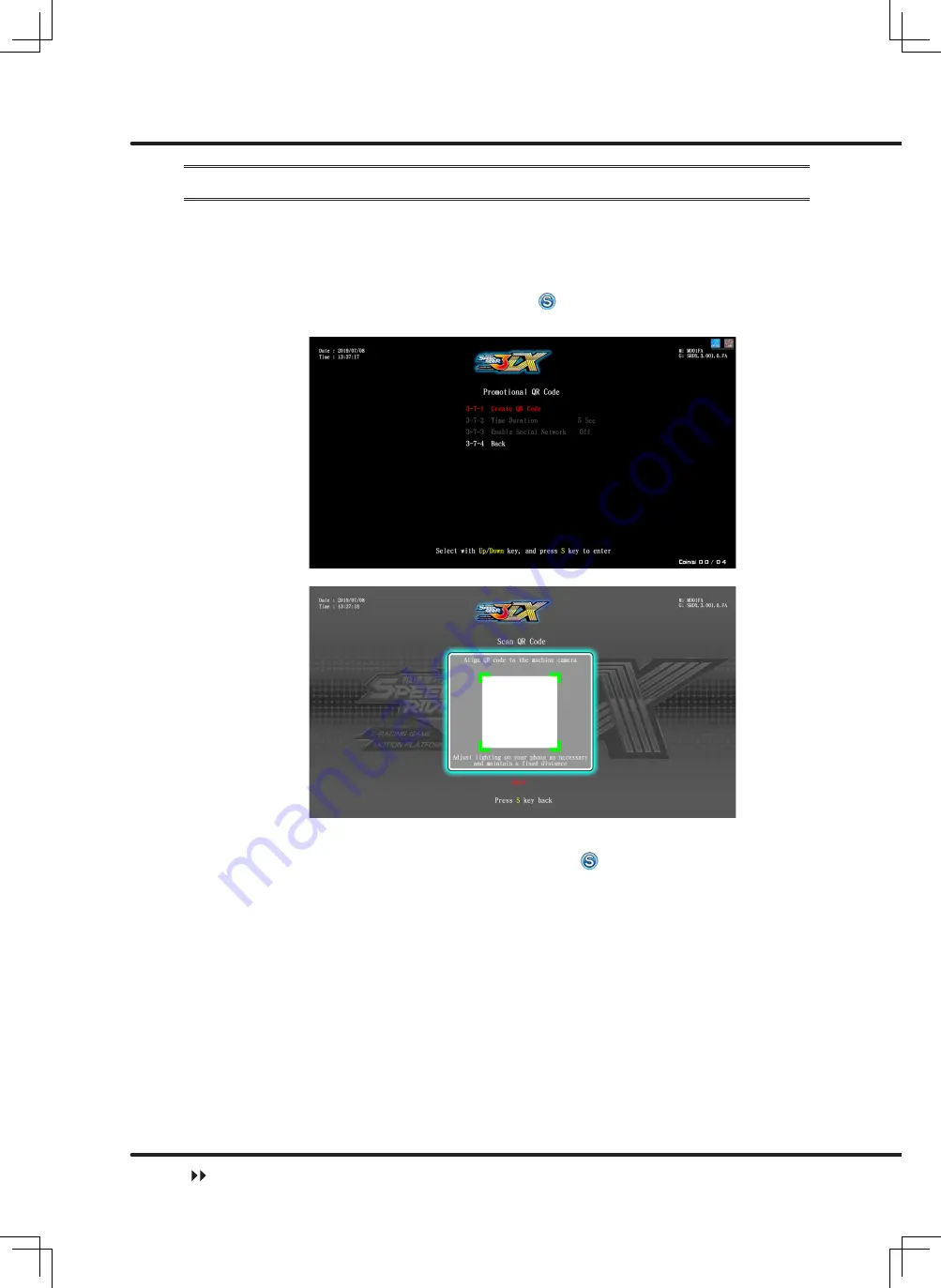
Using the Operator Settings
62
4.5.7 Promotional QR Code
Go to the
[Promotional QR Code]
page to insert your store's official website or other
websites into the game page in the form of a QR code for promotional purposes. The
set-up steps are as follows:
1
Enter
[Operator Settings] > [Game Settings] > [Promotional QR Code]
.
2
Under the
[Create QR code]
option, press to enter the scan QR code page,
then place the QR code you would like to use under the camera.
3
If the scan is successful, it will return automatically to the previous page and display
the successfully scanned QR code. Press the key under the
[Time duration]
option, use the
[Up], [Down]
keys to adjust the amount of time the promotional QR
code appears on the standby page, minimum 5 seconds and maximum 20 seconds.
Game Settings






























