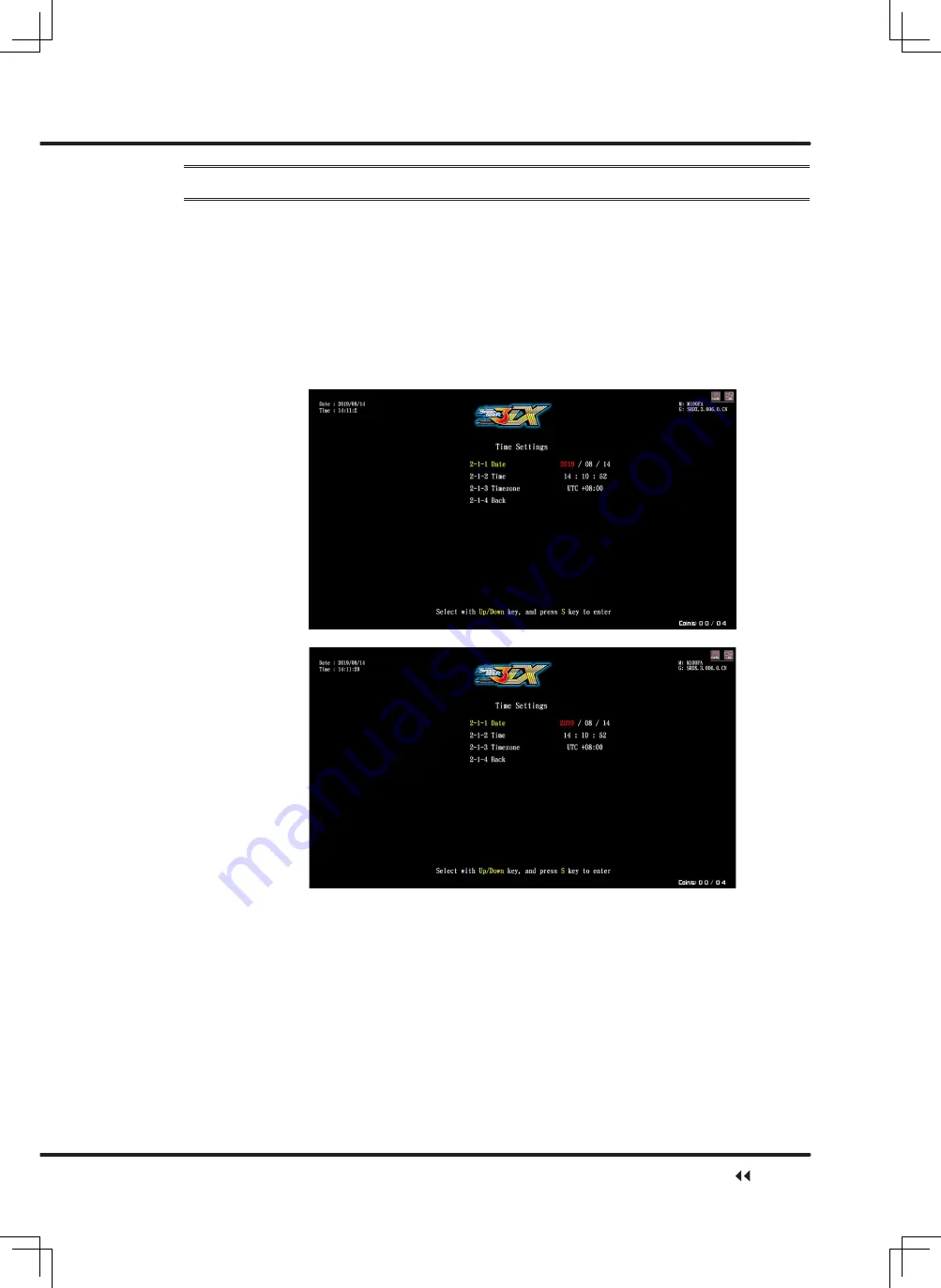
Using the Operator Settings
47
4.4.1 Time Settings
On the
[Time Settings]
screen, you can set the system time as the time base for
each point accumulation system. Attention:
1
If the store does not set up the time, then the system will use the time value of the
machine as the default value.
2
To adjust the time, the setting steps are as follows:
■ Use the
[Up]
and
[Down]
keys to select the item to be adjusted, press the
button, press the
[Up]
and
[Down]
keys to adjust, and then press the button to
confirm.
■ After the time adjustment is confirmed, use the
[Up]
and
[Down]
keys to select
[Return to Previous Page]
. After the button is pressed, the option to reboot will
appear. This setting will only take effect after restarting. If you select
[No]
, the
settings will not be saved and you will be taken back to the previous page.
System Settings






























