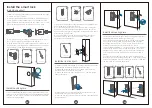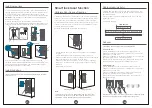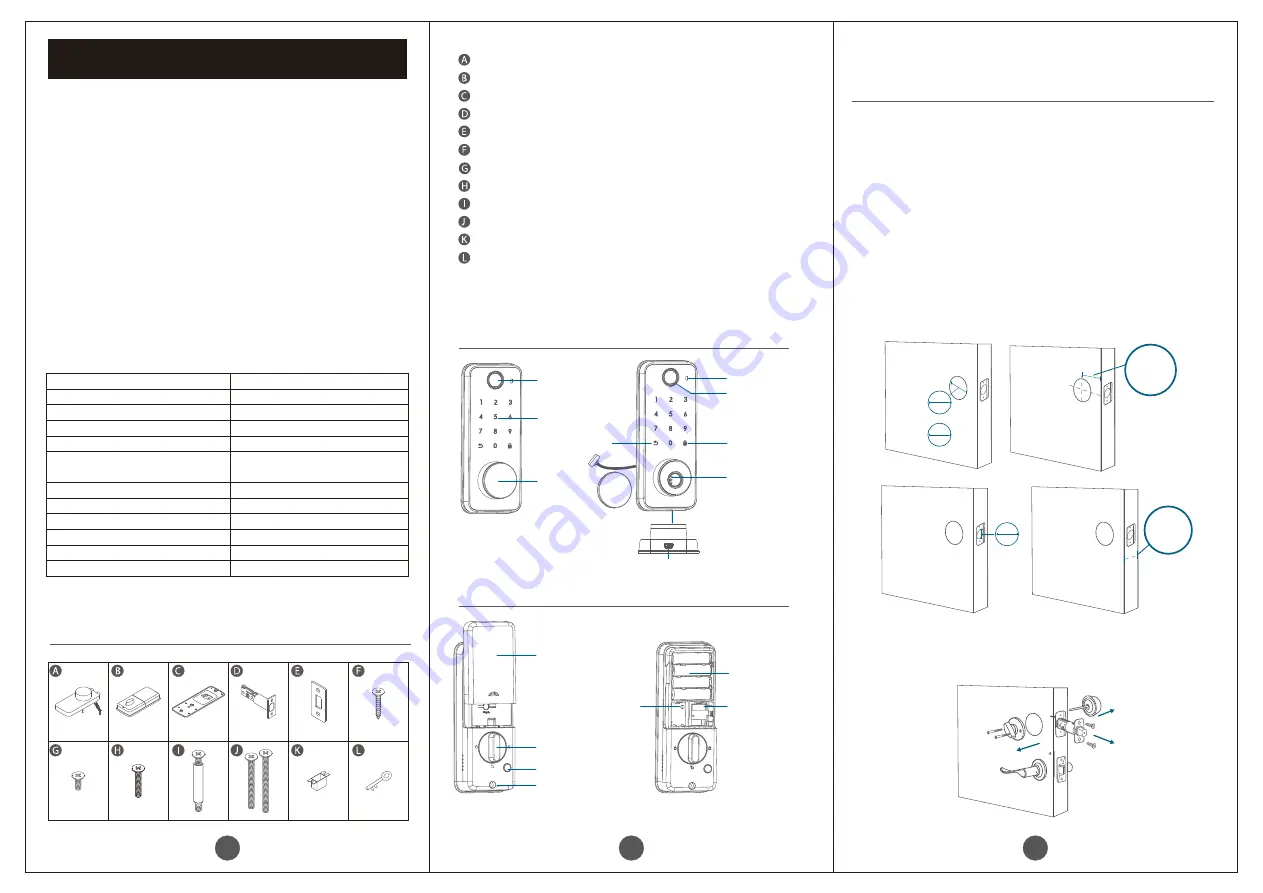
Instructions to User
Product Specification
Model
Material
Front lock size
Rear lock size
Weight of lock
Door opening methods
Power supply
Supported door thickness
User capacity
Operating Temperature
Operating Humidity
Waterproof and dustproof grade
Q106
e
Zinc alloy
65.4*163.4*31.5mm
72.4*188.4*45.5mm
1.35kg
Tuya APP/Password/
Fingerprint/Key
Four AA (5#) batteries
35-55cm
50 fingerprints,150 passwords
-
30℃~+55℃
<RH 95%
IP65
Product Overview
Front
View
Rear View
Keyboard
USB emergency power supply interface
Setting key
Knob
On/Off key
Front lock
wiring port
Battery cover
Battery
compartment
Screw hole
Fingerprint reader
Fingerprint LED
Cylinder
Cylinder
cover
Back key
Confirm/Close key
Indicator
Accessories package
Parts List
1*Front lock
1*Rear Lock
1*Mounting Plate
1*Deadbolt
1*Strike Plate
4*Strike screws(M4*0.8 in)
2*Interior Assembly Screws (M4*0.4 in)
1*Interior Assembly Screw (M4*1 in)
1*Connection column screw (M4*1.5 in)
4*Mounting Plate Screw(M5*1.8 in
/
2.2 in)
1*Strike Reinforcer
3*Keys
3. If the door has been installed with a lock, remove it first,
including the bolts.:
25 mm
1"
1
⅜
" / 35 mm -
2
⅛
" / 55 mm
Door thickness
54mm
or
2
⅛
"
38mm
1
½
"
Backset
2⅜" / 60 mm
or 2¾" / 70 mm
1. Make sure the lock can be installed correctly
① There are no obstacles in the door opening, ensure that the lock
tongue can be extended and retracted normally.
② Compare the position of the hole in the door with the drill
template.
2.Door size
① Diameter of hole in the door (2 '' / 54 mm or 1½'' / 38 mm).
② Distance between the hole center to the door edge (2 '' / 60 mm
or 2¾'' / 70 mm).
③ Door opening diameter (1'' / 25 mm).
④ Door thickness (1 '' / 35 mm - 2 '' / 55 mm).
Preparations
Door parameters and specifications
01
02
03
Q106
e
Smart Lock User Manual
•
Do not attempt to disassemble or repair the product without
authorization.
• Do not press the keyboard and fingerprint recognition area with
excessive force or sharp objects.
• Make sure the door is fully closed when going out. The
manufacturer is not responsible for any loss caused by your
improper door closing.
• Replace the battery when you hear the alarm of low battery.
• Change your password regularly to ensure security.
• Do not clean the device with corrosive substances to avoid
damaging the protective layer and affecting the smooth surface of
the device.
• Keep your fingers clean when unlocking with fingerprint.
• Please install inside the door or keep the door normally open to
avoid being locked outside the door.
• Keep the mechanical key in a safe and secure place. The
mechanical keys act as a backup, if your password.
• fingerprints or APP don't work, they can prevent you from being
locked outside the door.