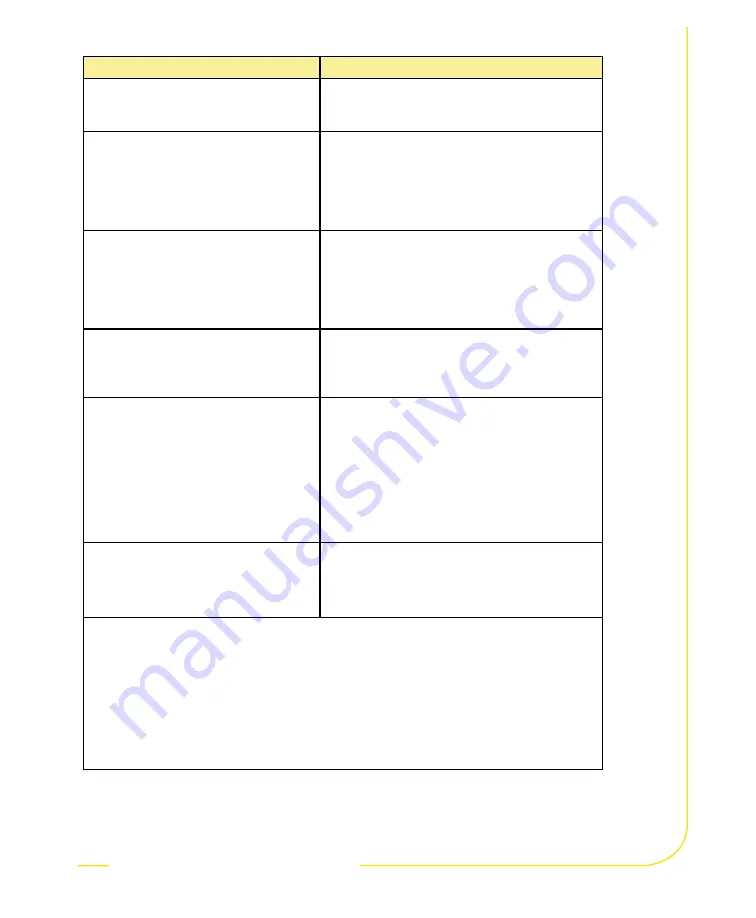
P/N 118000 rev. A
13
Banner Engineering Corp.
•
Minneapolis, MN U.S.A.
www.bannerengineering.com • Tel: 763.544.3164
senso
r
troubleshooting
sens
or
troubleshooting
Troubleshooting
Problem
Cause/Solution
• Error Code is displayed on PC.
• A list of error codes and potential causes and
solutions are available under Help/About on the
PresencePLUS software CD.
• Power light is not ON.
• Interface cannot connect to Sensor.
• No image on monitor.
Sensor not getting enough power
• Verify that the power supply is 10–30V dc with
500 milliamps maximum current. (NOTE: If light
source is powered by the Sensor, power supply
must be 24V dc.)
• Check the connection to the power supply.
• No image on PC or monitor.
• Sensor Ready/Trigger LED is Green.
• The software seems to be working
correctly, but the image is missing.
Sensor not receiving triggers
• Ensure that the Sensor is receiving triggers. The
trigger mode can be Continuous, External, or
Manual.
• If the connections are secure, call a Banner
Applications Engineer.*
• Error message, “Failed to capture a full-
resolution image. Please try again.”
• Image is frozen on PC and monitor.
• Sensor Power/Error LED is Red.
Software restart needed or loose connections
• Restart the PresencePLUS software.
• If the connections are secure, call a Banner
Applications Engineer.*
• Image is frozen on PC, but image on
monitor properly updates.
• Error message, “Failed to capture full-
resolution image.”
• Indicator lights on RJ-45 port are OFF.
Ethernet connection lost
• Reconnect the cable.
• Check the cable for any breaks, then power down
and back up.
• Replace the cable.
• Attempt to close and reopen the
PresencePLUS software.
• If still not resolved, call a Banner Applications
Engineer.*
• Focus number does not update.
• QuickStart fails.
• Errors when saving inspections to the
Sensor.
FTP communications blocked
• In the File pull-down menu in Internet Explorer,
uncheck the Work Offline option.
* Support is available from your local Banner representative or a Banner Applications Engineer. Call,
e-mail, fax, or write for support. Applications Engineers are available from 8:00 A.M. to 5:00 P.M.
Central Time, Monday through Friday, excluding holidays.
Local: (763) 544-3164
Toll free: 1-888-3-SENSOR (1-888-373-6767)
(763) 544-3213
Banner Engineering Corp. • 9714 10th Avenue North • Minneapolis, MN 55441 • USA


































