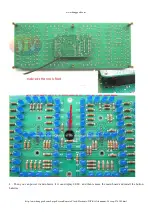www.banggood.com
http://www.banggood.com/Large-Screen-Remote-Clock-Electronic-DIY-Kit-Aluminum-Cover-p-976385.html
flashing ON (on) or OF (off), will switch by the plus or minus key. If you choose OF (off), then press the "main button"
directly into the Error Correction submenu. If you choose 0N (on), then press the "main button" to enter the 5-way alarm
setting, to channel 1 alarm for example. Display C1, the other two position flashing ON (on) or OF (off), on and off the
setting as above, if the press OF (off), then press the "main button" directly into the second channel alarm ON (open) or OF
(off) choice; if yes 0N (on), then press the "main button" to enter the hours and minutes, the settings are consistent with the
method and adjust the time setting is completed and then press the "main button" entry 2-way alarm setting, the first 5-way
alarm settings and then press "main button" entry error correction submenu.
3) Error Correction submenu: the first position shows N, after the other two position flashing ON (open amended) or OF
(closed amendments), switch by the plus or minus key, if you choose OF (closed Amendment), then press the "main button"
then go back to normal working interface; If you select ON (open correction), then press the "main button" entry correction
parameter setting interface, the behind two position displays 01 flashes, means one day (the range of days can switch
between 1-999 days by plus or minus keys), (it can be between -50 seconds to 50 seconds after the number of days selected
number of seconds and then press the "main button" Save settings screen to enter the number of seconds after the two
displays 00 flicker, representing 0 seconds by plus or minus keys to choose, there is a negative sign indicates X minus Y
second day, no negative sign indicates X days plus Y seconds), press the "main button" returned to normal travel time
interface.
B. Key shortcut functions:
1) Under normal working time interface press the "off" to turn off or turn on the digital display.
2) Under normal working time interface press "switch" to switch between hour-minute interface and minute-second
interface.
3) Under normal working time interface press "Speed" to select the entire 5-way alarm on or off (display C, ON or OF),
then press "main button" entry chime on or off selection (display H, ON or OF), after selection press "main button" returned
to normal working time interface.
4) In the minutes and seconds interface to go when the screen displayed by the "time" to show SEC, then the second digits
flash, a few seconds after minute and second flash together, then press "time" again to zero seconds, finally , returns to the
minutes and seconds interface, you can check whether the second is correction precision or not.