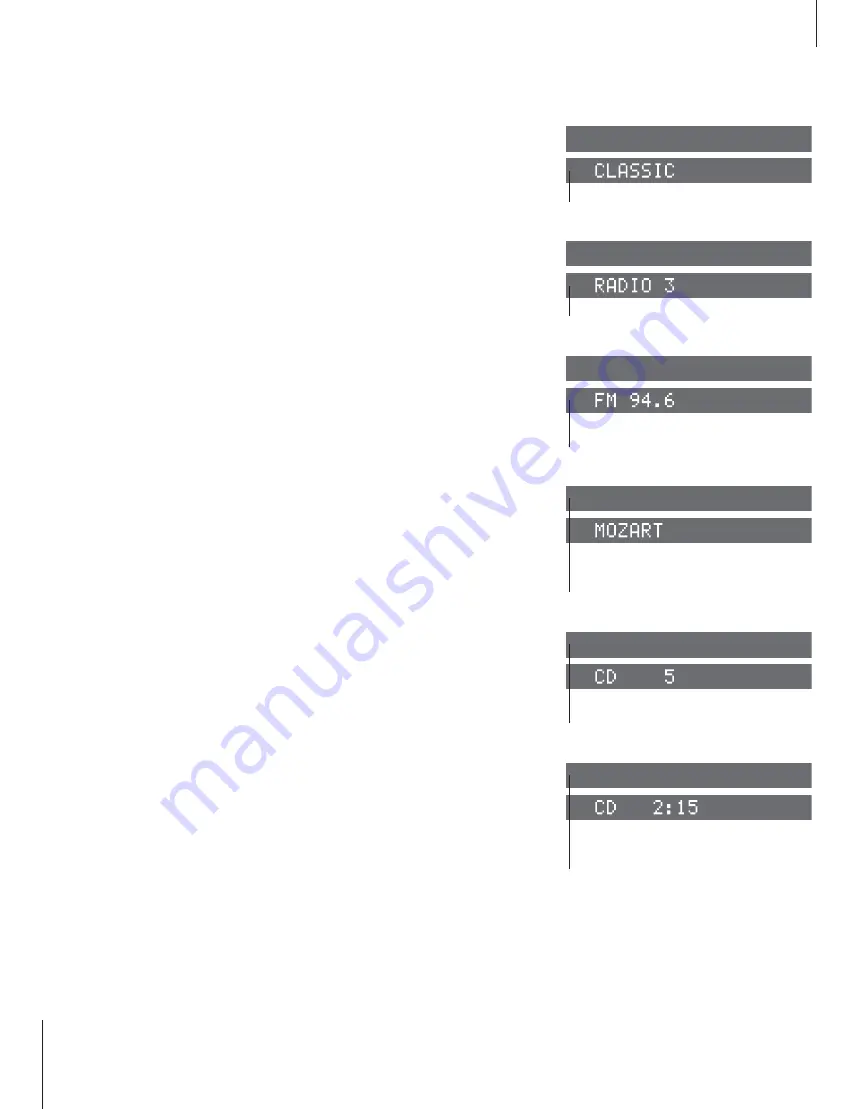
17
The displays on BeoSound 3000 give
you various types of information.
The upper display gives you specific
information on the CD player only.
Track numbers are always shown and
the number of the playing track is
blinking. As the tracks are played,
the numbers disappear. The lower
display informs you of the source you
have chosen and guides you through
setting up and programming
sequences.
You can switch between different types of
information by pressing DISPLAY repeatedly
when the radio or CD player is switched on.
Three different display settings are available
for the radio:
1 Program name
2 Program number
3 Radio frequency
Also three display settings are available for
the CD player:
1 Name of CD
2 Track number
3 Elapsed time of current track
Understand and change the displays
The radio station named CLASSIC is playing
Radio program 3 is playing.
The current radio station is transmitting on FM
frequency 94.6.
TRACK 1 2 3 4 5 6 7 8 9 10
RANDOM
The ten tracks on this CD will be played in
random order.
The name of the CD is MOZART*.
TRACK 1 2 3 4 5 6 7 8 9 10
SCAN
The CD is being scanned.
The current track number is 5.
TRACK 1 2 3 4 5 6 7 8 9 10
REPEAT
CD ED
This edited CD is being repeated
The current track has been playing for 2 minutes
and 15 seconds.
*NOTE! In order to display CD names, you must
name the CD, see page 21 for further
instructions.
Содержание BeoSound 3000
Страница 1: ...Reference book BeoSound 3000 ...
Страница 25: ...25 ...
Страница 28: ...28 ...
Страница 29: ...29 ...















































