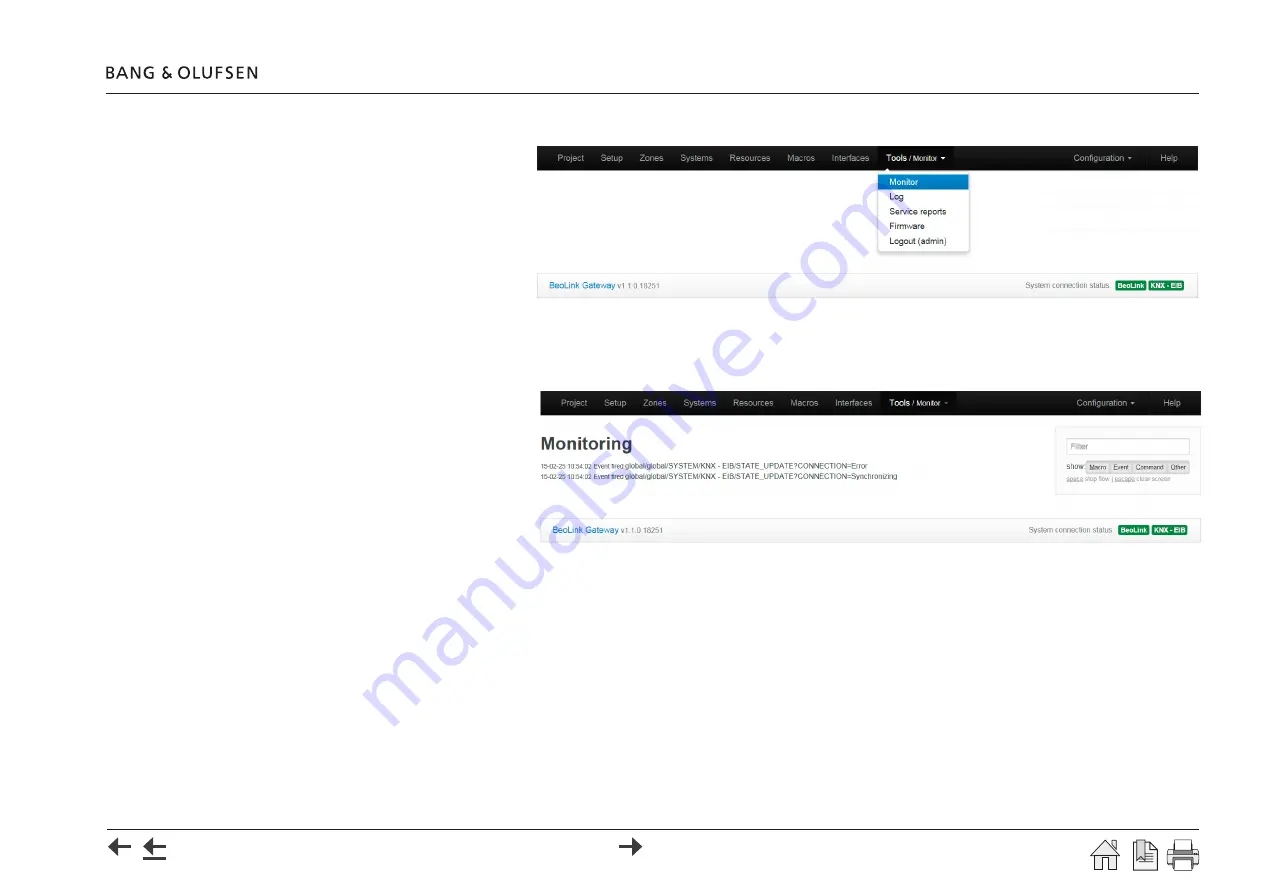
Handling the BeoLink Gateway - Tools - Monitor
50
Tools
To access the Tool menus
select ‘Tools’ in the menu bar.
A drop-down box with the
sub-menus will appear, and
any of the sub-menus can be
accessed.
Monitor
The ‘Monitor Menu’ shows a
list of the 100 latest actions
which have occurred - events,
macros and commands.
The menu can be used for the
following:
- To find the precise addressing
of a specific component.
If a keypad, a sensor, etc. is pressed on the Home Automation System, the event generated will be monitored by the tool.
- To check whether macros and the belonging commands are working as intended.
Note: The four ‘show’ buttons are per default active and can be deselected individually to specify the filtering.



























