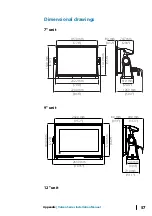Fuel flow configuration
After the number of engines is set, it is required to set which fuel
flow sensor is connected to which engine. Under Device list on the
Network page, view the Device Configuration dialog for each
sensor, and set the Location to match the engine the device is
connected to.
Unconfigure
- defaults the device which clears all user settings.
Reset Fuel Flow
- restores only the Fuel K-Value setting, if set in
Calibrate. Only Navico devices can be reset.
Calibrate
Calibration may be required to accurately match measured flow
with actual fuel flow. Access calibration from the Refuel dialog.
Calibration is only possible on a Navico Fuel Flow sensor.
1.
Start with a full tank and run the engine as it would normally be
operated.
2.
After at least several liters (a few gallons) have been used, the
tank should be fully refilled, and the Set to full option selected.
3.
Select the Calibrate option.
4.
Set the actual amount used based on amount of fuel added to
the tank.
46
System setup
| Vulcan Series Installation Manual
Содержание Vulcan 12
Страница 1: ...www bandg com Vulcan Series INSTALLATION MANUAL ENGLISH...
Страница 2: ......
Страница 18: ...18 Installation Vulcan Series Installation Manual...
Страница 29: ...Key Purpose Color 4 Receive negative RX Orange 5 Shield Bare Wiring Vulcan Series Installation Manual 29...
Страница 67: ......