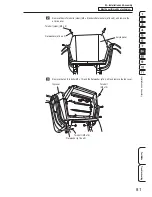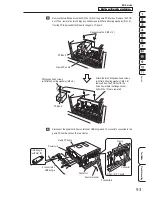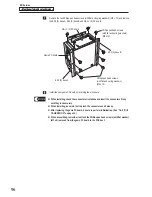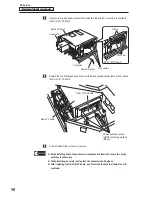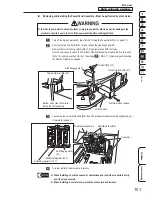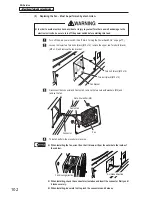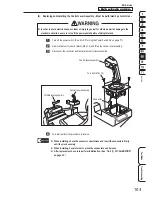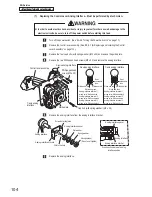– Must be performed by a technician –
89
Error Displays – Must be performed by a technician –
8B. Service
Test Mode
Troubleshooting
8B-3 Error Displays
– Must be performed by a technician –
(1) Error Display
* If the error display remains on the screen after performing the appropriate solution, set the Test switch to
ON and then OFF again to cancel the error display.
Symptom (error code)
Main cause
Solution
Reference
page
• 1-1 COIN ERROR 1
•
The coin selector is jammed.
•
Check the coin selector and resolve the
trouble.
—
• A coin selector malfunction.
• Replace the coin selector.
—
• An abnormality in the harness
around the coin selector.
•
Contact your distributor.
—
• 1-2 COIN ERROR 2
• A Service switch malfunction.
• Replace the Service switch.
Page 30
• An abnormality in the harness
around the Service switch.
•
Contact your distributor.
—
• A NA-JV(S) PC board malfunction. • Replace the NA-JV(S) PC board.
Page 97
• 1-3 COIN ERROR 3
•
Coin counter is not connected.
•
Connect the harness of the coin counter.
—
• 3-1 NOT CONNECT
I/O-PCB
• A NA-JV(S) PC board malfunction. • Replace the NA-JV(S) PC board.
Page 97
• The USB cable is not connected.
• The USB cable is not connected
correctly.
Page 93
• 3-3 I/O ERROR 3
• The NA-JV(S) PC board connection
is disconnected.
• The USB cable is not connected
correctly.
Page 94
• 5-1 ERROR
•
Network connection failed.
•
Check the network cable connection.
Page 91
• 8-1 CAMERA ERROR
•
The camera unit is not inserted
correctly into the game PC board.
• Check that the camera unit USB is
inserted into the game PC board
correctly.
Page 94
• A camera unit malfunction.
•
Contact your distributor.
—
• 19-21 USB DONGLE
ERROR
(INVALID DONGLE)
• A different USB dongle than that
specified is connected to the game
PC board.
• Connect a USB dongle that matches the
specifications of the cabinet.
Page 58
• 19-22 USB DONGLE
ERROR
(NO DONGLE)
• The USB dongle is not inserted
correctly to the game PC board.
• Insert the USB dongle securely.
Page 58
• A USB dongle malfunction.
•
Contact your distributor.
—
• A game PC board malfunction.
• Replace the game PC board.
Page 92
• 19-23 USB DONGLE
ERROR (IO ERROR)
• A service USB dongle malfunction. •
Contact your distributor.
—
• A game PC board malfunction.
• Replace the game PC board.
Page 92
• 20-1 VERSION UP
ERROR - FAILED
• Version update failed.
• Replace the version update USB dongle.
—
• 20-2 VERSION UP
ERROR - NO FILE
• Version update failed.
• Insert the version update USB dongle.
—
• 22-1 ERROR
• Offline operation time exceeded.
•
Connect the network cable.
Page 94
• 22-2 ERROR
• Acquisition of game cost
information failed.
•
Contact your distributor.
—
• 99-1 SYSTEM ERROR
• A game PC board malfunction.
• Replace the game PC board.
Page 92
Содержание MACH STORM
Страница 8: ...6 1 Safety Precautions Be sure to read to ensure safe operation Projector unit LVP FD630 V1 ...
Страница 198: ......