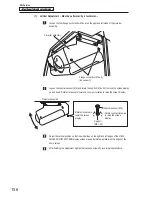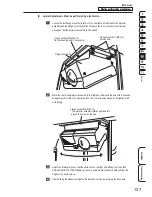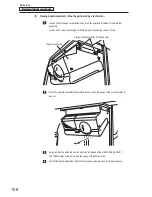170
10. Parts List
(3) Rear assembly
A
A
X
B
B
A - A
9
Y
92
81
91
95
31
32
7
28
29
8
19
10
35
88
87
26
27
14
13
33
73
30
15
18
80
6
11
76
94
Projector assembly
(see page 175)
Seat assembly
(see page 177)
POP light assembly
(see page 186)
No.
Name
Qty.
Type or Rating
No.
1a Rear base (EXP)
1
U.S. and European specifications
734-262
1b Rear base (JPN)
Asian specifications
732-262
2 Rear joint
1
734-263
3 Seat base
1
734-264
4 Top frame
1
734-265
5 Top cover bracket
1
734-266
6 Sign panel A (EXP)
1
735-109
7 Sign panel B
1
734-268
8 Sign panel C
1
734-269
9 Top cover (MA)
1
734-270
10 Rear cover (MA)
1
734-271
11 Rear mark box
1
734-272
12 Rear panel A
1
734-273
13 Rear panel B
1
734-274
14 Rear cover metal part
1
734-275
15 LED bracket
1
734-276
16 LED cover
1
734-277
17 Window metal part
2
734-278
18 Window washer
4
734-279
19 Panel spacer
2
734-280
20 Rear cover side sticker (L)
1
734-281
21 Rear cover side sticker (R)
1
734-282
22 Rear cover sticker (A)
1
734-283
23 Rear cover sticker (B)
2
734-284
Содержание MACH STORM
Страница 8: ...6 1 Safety Precautions Be sure to read to ensure safe operation Projector unit LVP FD630 V1 ...
Страница 198: ......