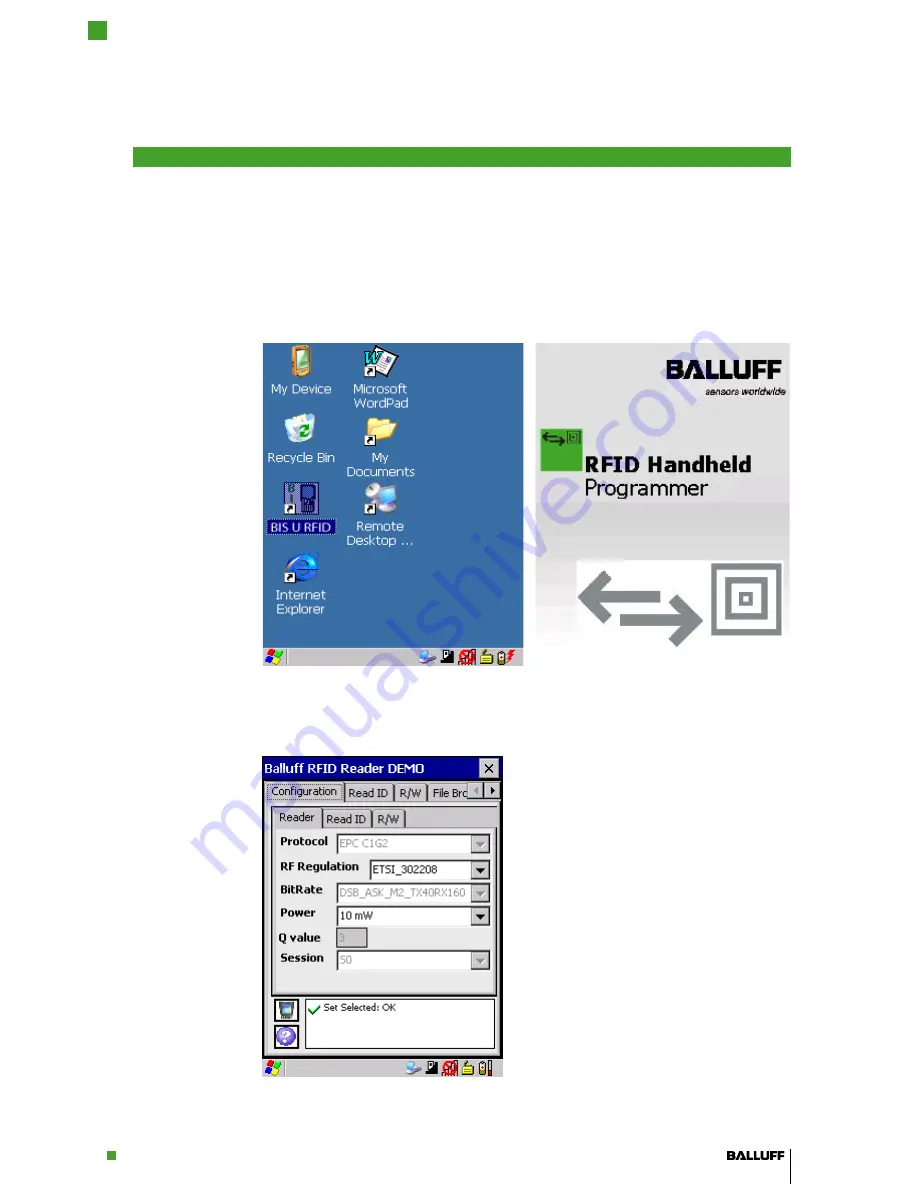
www.balluff.com
Handheld Programmer
BIS U-870
11
3.8 Starting the RFID
application
3.9 Operating menu
overview
„Configuration“
tab
On the Windows CE desktop, tap on
„Start > Programs > BALLUFF RFID > BIS U RFID“
(depending on the Windows CE® version, tap on the four-color Windows® logo instead of
„Start“). (See
Fig. 3
)
or
,
Tap the
►
„BIS U RFID“
shortcut on the desktop.
The
⇒
„BIS U RFID“
application starts.
The start screen is displayed.
⇒
Fig. 3: Windows CE desktop
Fig. 4: Balluff application start screen
After the start screen, the
„Configuration“
tab is displayed.
Figure 5: „Configuration“ tab, „Reader“ submenu
Getting started
3
Содержание BIS U-870
Страница 1: ...english Handheld Programmer BIS U 870 Technical Description User s Guide...
Страница 2: ...www balluff com...












































