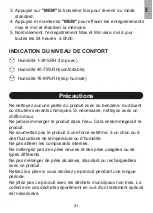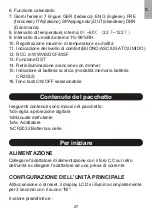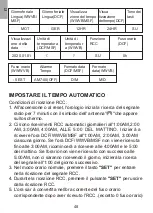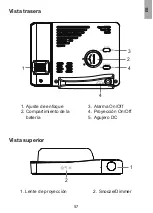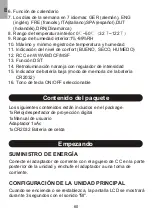50
5. Premere il tasto "SET" per selezionare l'unitàdi temperatura.
Premere il tasto"▲/C/F" o"▼/RCC"per selezionare
℃
o
℉
.
Impostazione predefinita:
℃
.(DCF/MSF)
℉
(WWVB)
6. Premere il tasto "SET ''per selezionare l'RCC. Premere il tasto
"▲/C/F" o "▼/RCC" per selezionare OFF o ON. Impostazione
predefinita : RCC ON.
7. Premere il tasto "SET ''per selezionare DST. Premere il tasto
"▲/C/F" o "▼/RCC" per selezionare il modo DST da DST ON a
DST SEMPRE a DST OFF.
8. Premere il tasto "SET ''per selezionare il fuso orario. Premere il
tasto "▲/C/F" o "▼/RCC" per selezionare il fuso orario da -12 H
a + 12 H.Impostazione predefinita: 0 hr(DCF) -5EST(WWVB)
9. Premere il tasto "SET ''per selezionare Anno. Premere il tasto
"▲/C/F" o "▼/RCC" per regolare il valore.
10. Premere il tasto "SET ''per selezionare la modalit à di
visualizzazione della data. Premere il tasto"▲/C/F"o"▼/RCC"
per selezionare il modo D/M o M/D . Impostazione predefinita:
D/M(DCF/MSF) M/D(WWVB)
11. Premere il tasto "SET ''per selezionare Mese. Premere il tasto
"▲/C/F"o"▼/RCC"per regolare il valore.
12. Premere il tasto "SET ''per selezionare la data. Premere il tasto
"▲/C/F"o"▼/RCC"per regolare il valore.
13. Premere il tasto"SET"per selezionare la modalitàdi
visualizzazione dell'ora. Premere iltasto"▲/C/F"o"▼/RCC"per
selezionare 12 ore o 24 ore. Impostazione predefinita: formato
24 ore (DCF) formato 12 ore (MSF/WWVB)
14. Premere il tasto "SET ''per selezionare Ore. Premere il tasto
"▲/C/F"o"▼/RCC"per regolare il valore.
15. Premere il tasto "SET ''per selezionare Minuti. Premere il
pulsante"▲/C/F"o"▼/RCC"per regolare il valore.
16. Premere il tasto "SET" per confermare e uscire.
17. Durante l'impostazione, se non viene eseguita alcuna
operazione per 20 secondi, salverà e uscirà automaticamente
dall'impostazione.
IT
Содержание B0367STHR
Страница 69: ...www baldr com service baldr com...