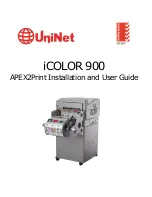11
Setup Instructions
File Interface
1. File details:
Including picture of file, time needed,
filament needed
2.
Build:
Begin printing the file
3.
Copy:
Copy the files to the internal memory card from
the USB stick
4.
Delete:
Delete the print file
Print Screen Interface
1.
Cancel:
Cancel the print job
2.
Pause/Resume:
Suspend or resume the print job
3.
More:
Check additional settings during printing
Replace:
Change filament during printing
Led Light:
Turn
ON/OFF
the led light
Detail:
Check additional printing details:
Extruder temperature
Print bed temperature
Used time
Printing progress
Filament needed
3.2.2 Tools
Network:
Connect printer to the internet via Wi-Fi, cloud
or ethernet
Preheat:
Preheat the extruder and print bed
Setting:
Contains printer and operating functions
About:
Information about the printer
Содержание PrintMaker
Страница 1: ...INSTRUCTION MANUAL VERSION 1 0...
Страница 2: ...2...
Страница 16: ...16 4 4 About Shows the basic information about the printer Additional Settings...
Страница 23: ...23...
Страница 24: ......