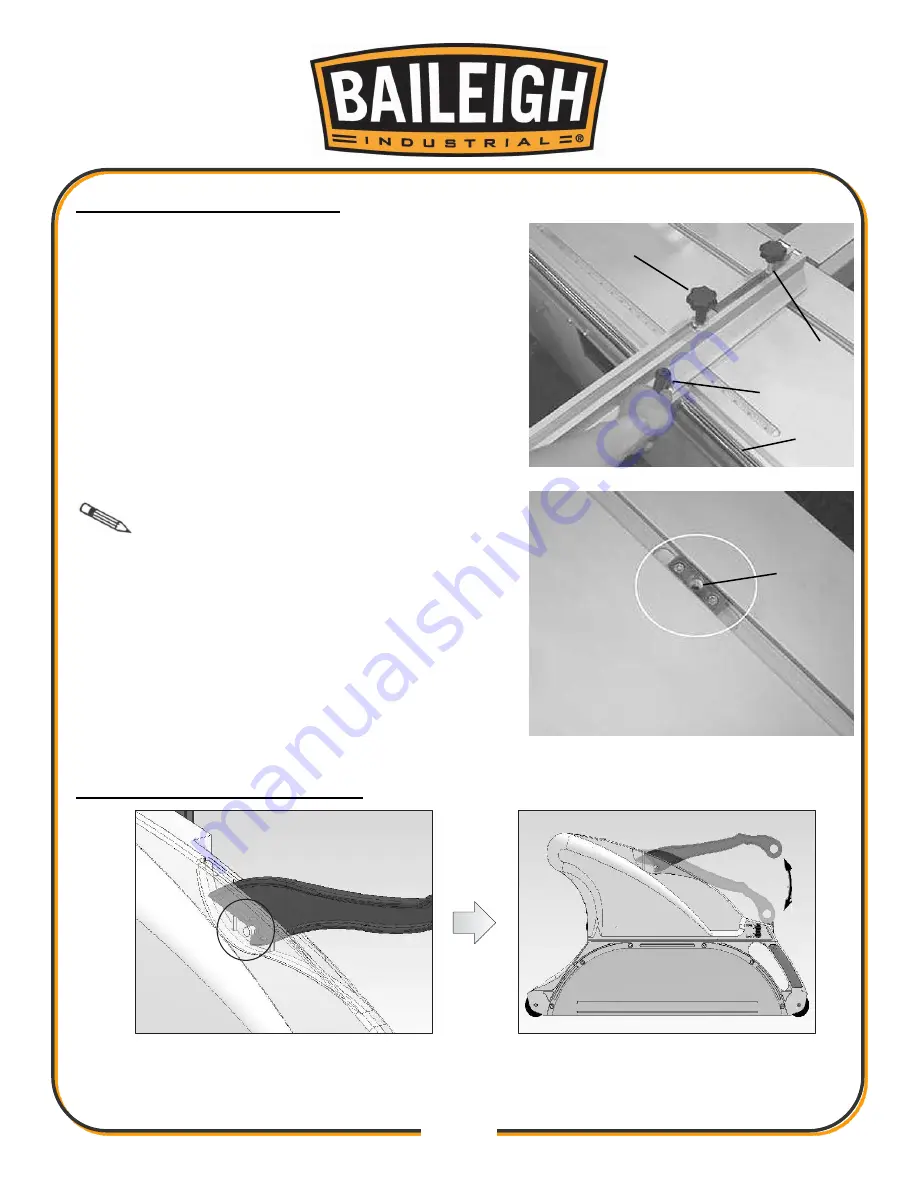
31
31
MITER FENCE ASSEMBLE
Loosen the miter fence slide block clamp handle (A)
1.
a few turns.
From the right end of the slide table, place the miter
2.
fence slide block over the round slide rod (B) on the
front of the sliding table and slide it onto the table
until it is over the angle scale.
Install the pivot bolt (C) into the pivot block (D) in
3.
the sliding table slot and tighten until the miter
fence is snug but will rotate on the pivot bolt.
Swing the miter fence to the desired angle and
4.
tighten the clamp handle (A).
Note
Swing the miter fence slowly and
smoothly as the slide block may bind slightly when the
fence is moved, especially at the extreme angles.
Loosen knob (E) and push outwards to extend the
5.
miter fence stops.
PUSH STICK INSTALLATION
Install the pushing stick on the holder at degree 45.
1.
Lightly press down on the push stick until the push stick is latched in place.
2.
A
C
E
B
D
Содержание STS-14120DRO
Страница 55: ...51 51...
Страница 56: ...52 52 Load Datum Values Only In ABS Mode A Description...
Страница 57: ...53 53...
Страница 58: ...54 54 B Load Datum...
Страница 59: ...55 55 C Troubleshooting...
Страница 60: ...56 56 Select Counting Direction...
Страница 61: ...57 57...
Страница 62: ...58 58 Set Device Resolution...
Страница 63: ...59 59...
Страница 64: ...60 60 Enable and Disable Specified Parameter...
Страница 65: ...61 61...
Страница 66: ...62 62...
Страница 68: ...64 64 Parameter Setting...
Страница 71: ...67 67 External Dimension Mounting Installation 10...
Страница 73: ...69 69...
Страница 74: ...70 70 B Troubleshooting...
Страница 75: ...71 71...
Страница 115: ...111 111 NOTES...
















































