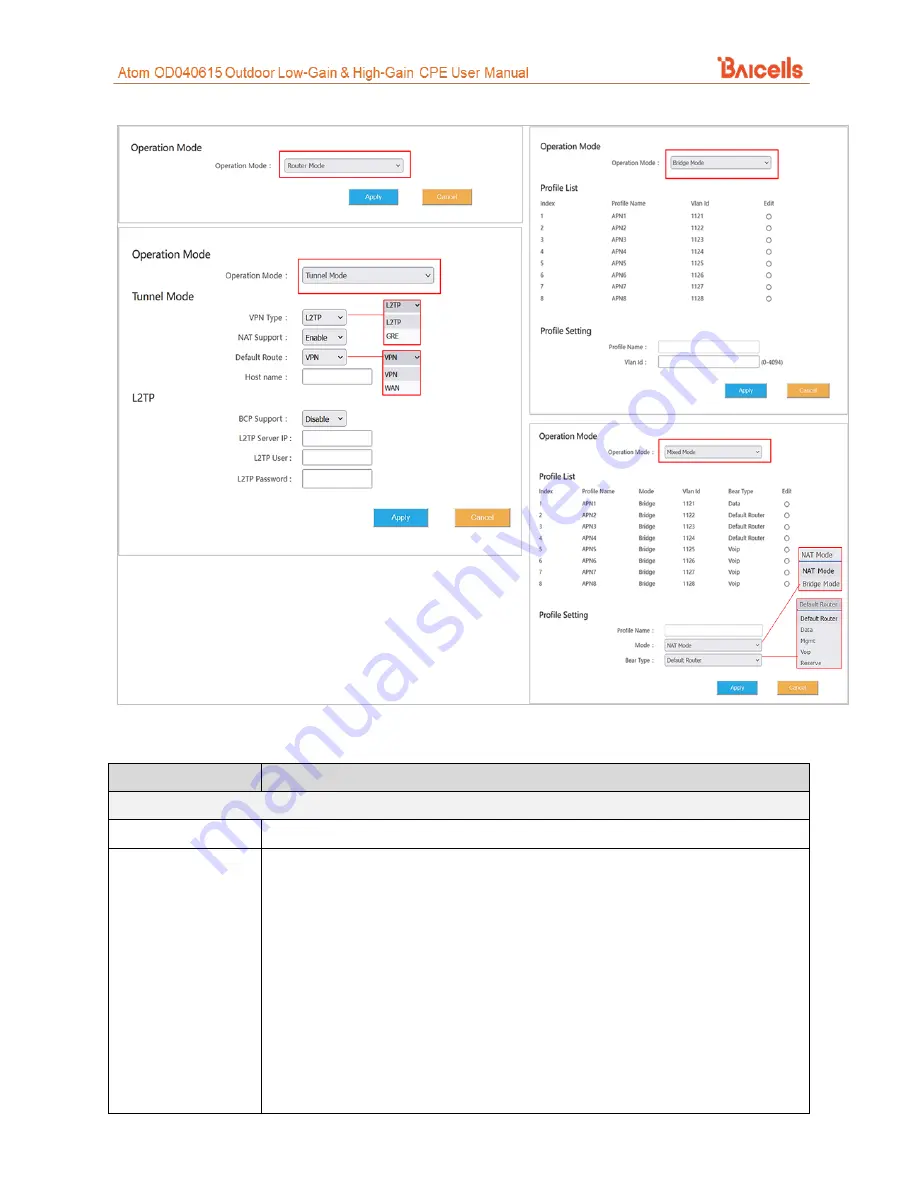
27
Figure 31: WAN Settings (CAT6/7/15) (2 of 2)
Table 5: WAN Settings
Field Name
Description
Network or Operation Mode
WAN Interface
CAT4 only. LTE is the only option.
Network Mode or
Operation Mode
CAT4:
•
NAT - Network Address Translation. Allows multiple hosts on a private network
to access the Internet using a single public IP address.
•
Bridge - The WAN port addresses will bridge to the LAN port, and the LAN port
will work in trunking mode. If you select
Bridge mode
, the system will prompt
you to disable L2 in the
VPN > L2
menu.
CAT6/7/15:
•
NAT - Allows multiple hosts on a private network to access the Internet using a
single public IP address.
•
Router - The CPE will dynamically update the router tables.
Содержание Atom OD040615
Страница 24: ...24 Figure 29 WAN Settings CAT4...
Страница 26: ...26 Figure 30 WAN Settings CAT6 7 15 1 of 2...
















































