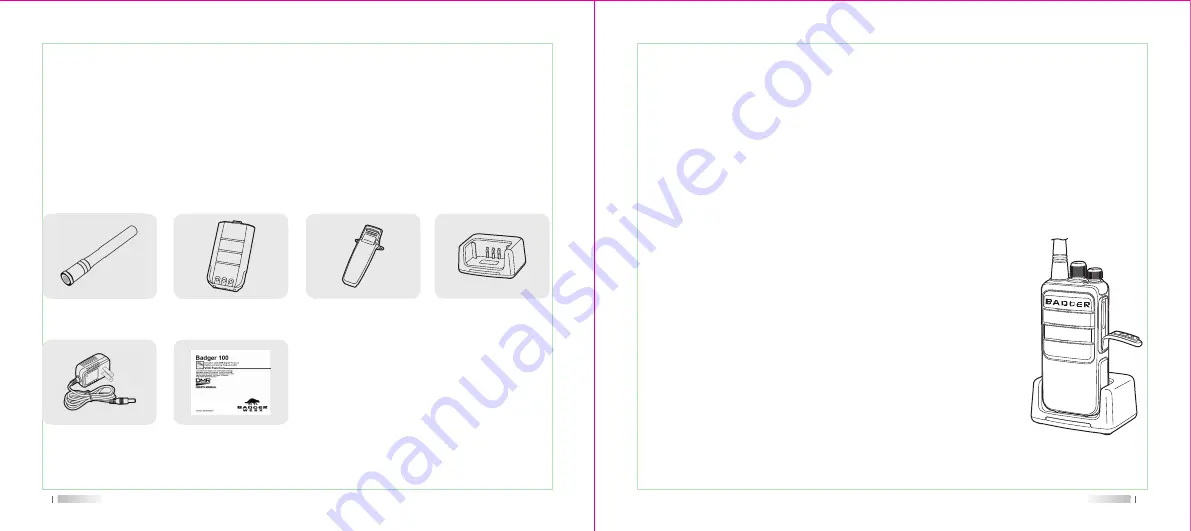
02
Welcome to your Badger 100 radio! Before use, we suggest you:
• Check the box and check for signs of damage.
• Open the box carefully and verify the following items are in the box. If any items were
lost or damaged during shipping, please contact your Badger Werx dealer immediately.
Parts List
User's Manual (1)
Antenna (1)
Li-ion battery (1)
Belt Clip (1)
Charger (1)*
Charger Adapter (1)*
*If Ordered Kit
03
Please use the battery charger provided by Badger Werx to charge the battery and follow
these steps:
• Insert DC jack of the supplied power adapter into DC jack on the back of the charger.
• Insert power adapter into AC outlet, the green indicator will illuminate when the charger
is properly connected.
• Insert the battery or radio with battery attached into the charger.
A solid red indicator means the battery is charging normally.
A flashing red indicator means the battery has over-discharged from non-use or
extended storage. Normal charging has resumed when the red
indicator remains solid.
A solid green indicator means the battery is fully charged.
• Please remove battery or radio when fully charged.
Unpacking and Checking Equipment
Charging the Battery






































