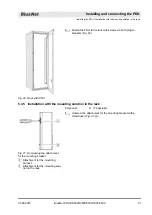4
Unpacking the PDU
n
Unpack the delivery and check its completeness and integrity If
there is a defect, contact Bachmann GmbH immediately.
n
If possible, keep the packaging of the PDU so that the PDU
can be safely stored and transferred in the future. Dispose of
the packaging material that is no longer required in a manner
that is environmentally responsible.
Unpacking
Unpacking the PDU
25.09.2015
BlueNet PDU BN3000/3500/5000/7000/7500
15