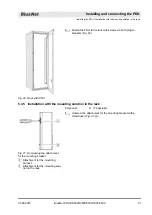5
Installing and connecting the PDU
5.1 Safety instructions for the installation
NOTICE!
Risk of damage due to improper fitting and instal-
lation!
Improper fitting and installation can cause substantial
damage to property.
–
All the installation work must be carried out by an
IT specialist.
–
Only install the PDU while it is de-energised.
–
Before starting the work, ensure that you have suf-
ficient room for the installation.
–
Ensure that installation area is clean and tidy.
–
Install the components properly and lay the con-
nectors and cables in a manner that is safe.
–
Secure the components so that they cannot fall
down or over.
5.2 Requirements of the installation location
n
There must be enough space in the rack to install the PDU.
n
The PDU may only be operated within the environmental con-
ditions set out in the technical specifications.
n
The the PDU may not be used in potentially explosive atmos-
pheres.
n
The PDU may not be subjected to vibrations.
n
A location for the installation must be selected that does not
have excessive humidity, high temperatures, sources of elec-
tromagnetic interference, moisture, solvents, flammable gases,
dust or vapours.
n
There must be sufficient lighting.
n
Fire protection measures must be in place.
5.3 Installing the PDU
5.3.1 Overview
There are four options for installing the PDU in the rack:
n
Installation with mounting brackets (
the PDU with the mounting brackets’ on page 18
n
Installation with plug-in brackets via the rear of the PDU
(
Chapter 5.3.3 ‘Installation with plug-in brackets via the rear
Improper installation
Overview of the fitting options for
the PDU
Installing and connecting the PDU
Installing the PDU > Overview
25.09.2015
BlueNet PDU BN3000/3500/5000/7000/7500
16