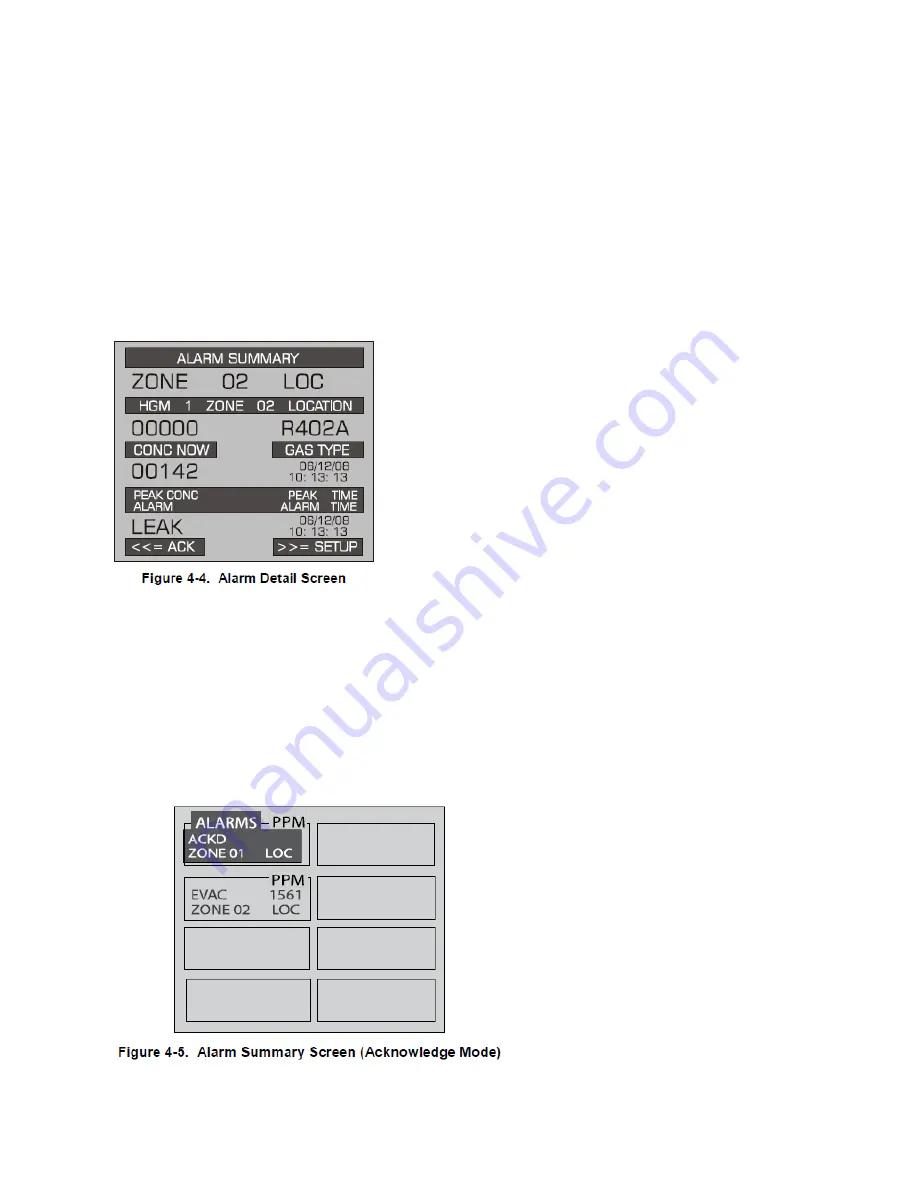
PRODUCT BULLETIN
Bacharach | THE MEASURABLE DIFFERENCE | New Kensington, PA, USA | Dun Laoghaire, Ireland | Toronto, Canada | mybacharach.com
The
Alarm Detail Screen
displays comprehensive information about the nature of the alarm,
including:
• Complete location information
• Gas type and current concentration (CONC NOW)
• Peak concentration and peak time
• Type of alarm, alarm time, and date.
This screen provides the following navigation options at the bottom of the display:
ACK
-
Use the left arrow key to acknowledge the alarm as described in the next section
Acknowledge the alarm by pressing the left arrow key twice.
Acknowledging Alarms
Each pending alarm requires acknowledgment before the system returns to normal operation.
To acknowledge an alarm, navigate to the
Alarm Detail Screen
and select the ACK option as
previously described. You will be returned to the
Alarm Summary Screen
,
and the box
associated with that alarm will no longer be blinking, indicating that the alarm has been
acknowledged. Repeat this procedure to acknowledge any remaining alarms.
Visual conformation alarm has been acknowledged box now shows “ACKD”






















