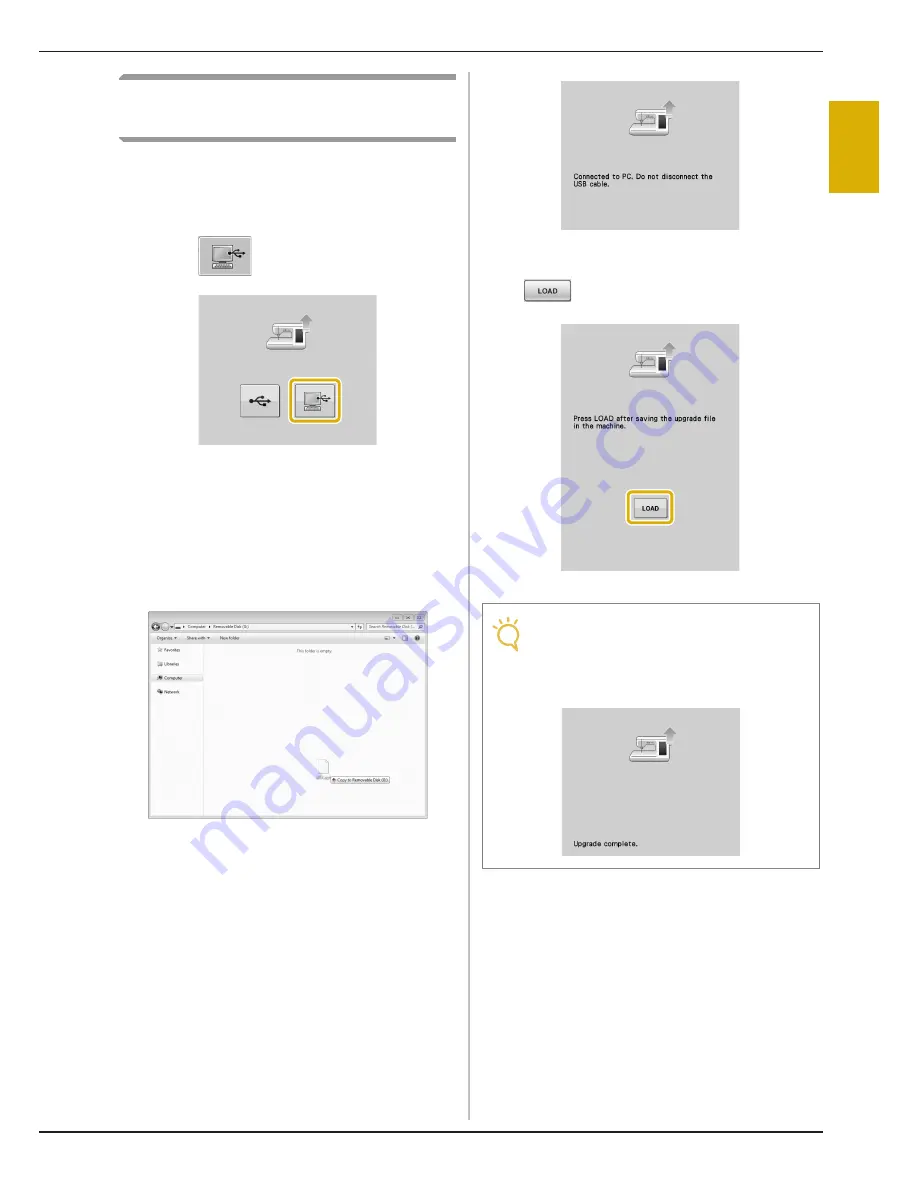
UPGRADING YOUR MACHINE’S SOFTWARE
Main
te
nan
ce
a
nd
Tr
oubl
es
hoo
ting
Appendix
A-23
A
1
Upgrade Procedure Using
Computer
a
While pressing the “Automatic Threading”
button, turn the main power to ON.
→
The following screen will appear on the LCD.
b
Press .
c
Plug the USB cable connector into the
corresponding USB ports for the computer
and for the machine.
→
“Removable Disk” will appear in “Computer (My
computer)”.
d
Copy the upgrade file to “Removable Disk”.
→
The following message will appear.
e
When the message disappears, press
.
→
The upgrade file is loaded.
f
Unplug the USB cable, and turn the
machine off and on again.
Note
• If an error occurs, a red text error message
will appear. When the installation is
performed successfully, following message
will appear.
Содержание Urity BLTY
Страница 1: ......
Страница 73: ...USING FUNCTIONS BY CONNECTING THE ACCESSORY TO THE MACHINE Getting Ready Basic operations B 71 B 1...
Страница 109: ...USEFUL FUNCTIONS Sewing Basics Sewing S 19 S 1...
Страница 184: ...COMBINING STITCH PATTERNS S 94 e Press The entered pattern is repeated More Examples Press Press Press Press...
Страница 193: ...USING THE MEMORY FUNCTION Character Decorative Stitches Sewing S 103 S 3...
Страница 206: ...TROUBLESHOOTING S 116...
Страница 224: ...ATTACHING THE EMBROIDERY FRAME E 18 b Pull the embroidery frame toward you...
Страница 304: ...TROUBLESHOOTING E 98...
Страница 331: ......
Страница 332: ...English 882 C41 Printed in Taiwan XF3648 001...




















