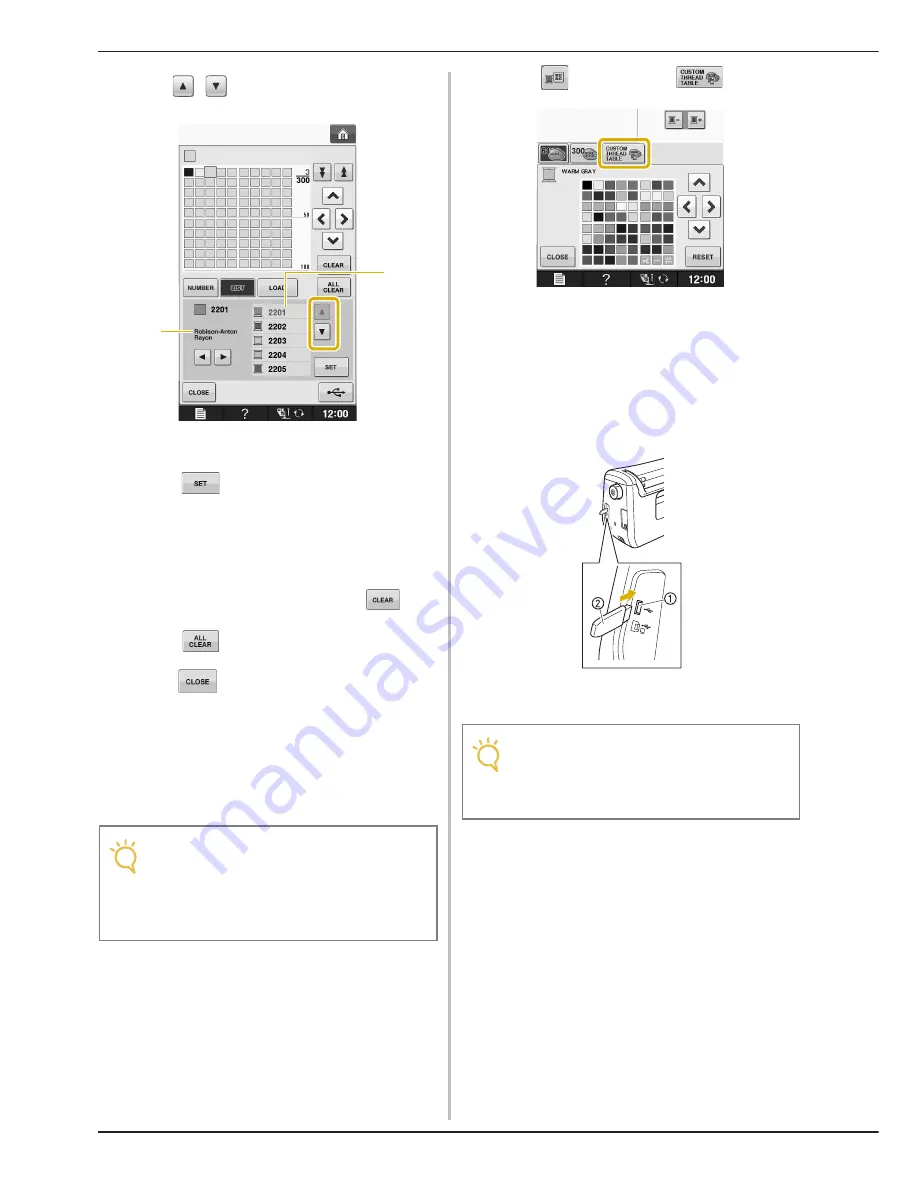
EDITING PATTERNS
E-70
c
Use
to select a thread color.
a
Thread list
b
Thread brand
d
Press .
e
Repeat the previous steps until all desired
thread colors are specified.
*
To delete a specified color from the palette, select
the color to be deleted, and then press
.
*
To delete all the specified color from the palette,
press .
f
Press
to return to the original screen.
■
Saving the Custom Thread Table to
USB media
You can save a custom thread table data file to USB
media.
a
Press
and then press
.
b
Set your desired colors in the custom thread
table according to the procedure in
“Creating a Custom Thread Table” on
page E-68.
c
Insert the USB media into the USB port on
the machine.
a
USB port
b
USB media
Note
• Custom thread table data can only be saved
to USB media. You cannot save the data in
the machine’s memory or in the computer.
• Custom thread table data is saved as “.pcp”
data file.
b
a
Note
• Two USB media cannot be used with this
machine at the same time. If two USB
media are inserted, only the USB media
inserted first is detected.
Содержание Urity BLTY
Страница 1: ......
Страница 73: ...USING FUNCTIONS BY CONNECTING THE ACCESSORY TO THE MACHINE Getting Ready Basic operations B 71 B 1...
Страница 109: ...USEFUL FUNCTIONS Sewing Basics Sewing S 19 S 1...
Страница 184: ...COMBINING STITCH PATTERNS S 94 e Press The entered pattern is repeated More Examples Press Press Press Press...
Страница 193: ...USING THE MEMORY FUNCTION Character Decorative Stitches Sewing S 103 S 3...
Страница 206: ...TROUBLESHOOTING S 116...
Страница 224: ...ATTACHING THE EMBROIDERY FRAME E 18 b Pull the embroidery frame toward you...
Страница 304: ...TROUBLESHOOTING E 98...
Страница 331: ......
Страница 332: ...English 882 C41 Printed in Taiwan XF3648 001...
















































