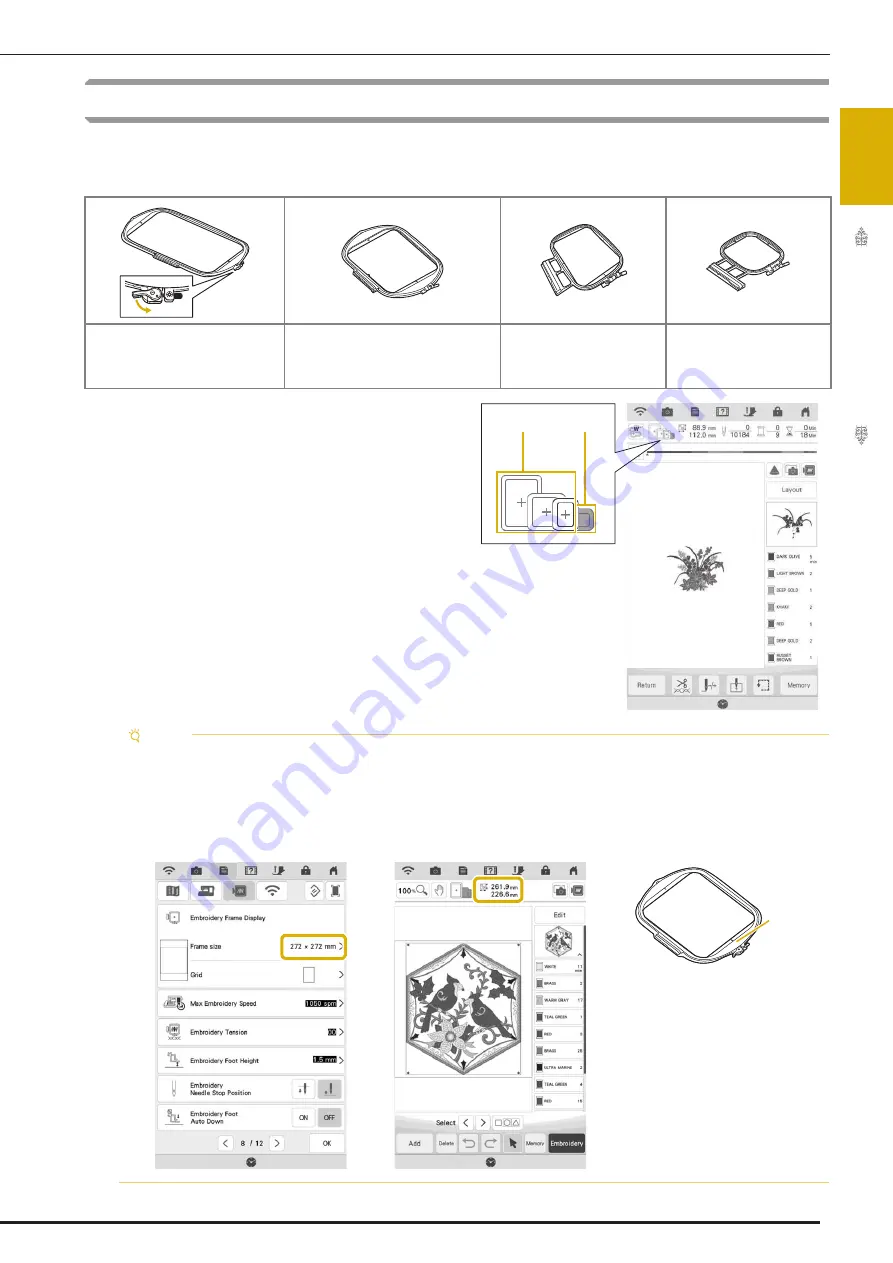
PREPARING THE FABRIC
27
Em
br
oi
d
er
y St
ep
b
y S
te
p
1
Hooping the Fabric in the Embroidery Frame
■
Types of Embroidery Frames
When choosing frames that do not appear on the
screen, be sure to check the design size of the
embroidery field of the frame. Check with your
authorized Baby Lock retailer for frame compatibility.
Select a frame that matches the pattern size.
a
Highlighted: Can be used
b
Shaded: Cannot be used
Embroidery field
408 mm × 272 mm
(approx. 16 inches × 10-5/8 inches)
(Sold separately)
Embroidery field
240 mm × 240 mm
(approx. 9-1/2 inches × 9-1/2 inches)
Embroidery field
180 mm × 130 mm
(approx. 7 inches
5 inches)
Embroidery field
100 mm × 100 mm
(approx. 4 inches
4 inches)
a
b
Note
• To determine if the selected design will fit into a specific embroidery frame, please compare the
dimensions of the design (shown at the top of the pattern selection screen or embroidery screen) to the
dimensions of the frame’s embroidery area. The actual embroidery area is smaller than the frame
opening. All available frames which can be used with this machine are listed on page 8 of the Settings
screen (by actual embroidery area dimensions). The included 272 mm x 272 mm frame has its
embroidery field dimensions etched onto the bottom of the inner frame.
a
272 mm × 272 mm 10-
5/8" × 10-5/8"
a
Содержание Solaris VISION BLSA3
Страница 1: ......
Страница 2: ......
Страница 6: ...CONTENTS 4 ...
Страница 7: ...Chapter 1 Embroidery Step by Step ...
Страница 59: ...Chapter 2 Basic Editing ...
Страница 87: ...Chapter 3 Advanced Editing ...
Страница 150: ...USING THE CAMERA TO CONNECT PATTERNS 148 ...
Страница 151: ...Chapter 4 IQ Designer ...
Страница 192: ...IQ INTUITION POSITIONING APP 190 ...
Страница 193: ...Chapter 5 Appendix ...
Страница 204: ...English 882 W34 Version 0 ...






























